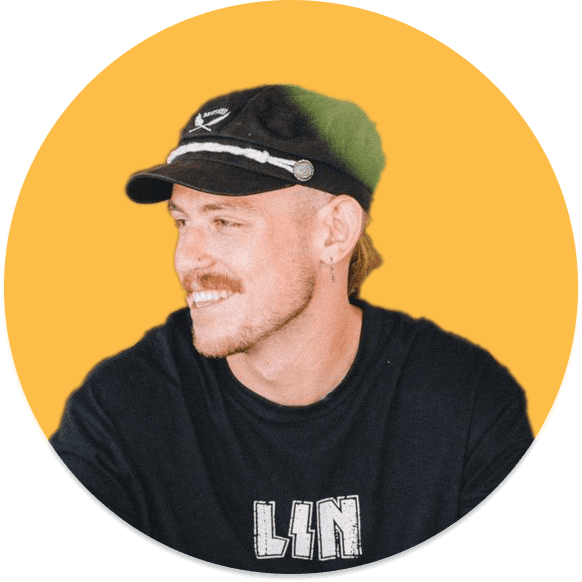Strategic Planning with the Amazon 6-pager
About this template
In the fast-paced world of business, precision in communication can make the difference between an idea that soars and one that never leaves the ground. Have you ever caught yourself in the thick of an idea, feeling like you're onto something great but can’t quite get the team on board? Or, if you have an idea but finding it difficult think through the execution plan? Enter the superhero of business planning: the Amazon Six Pager. Think of this template as the Swiss army knife 🔪 for your big ideas, ready to slice through confusion and lay everything out so neat and pretty, you’ll practically see the lightbulbs going off over everyone's heads! Let’s break it down, section by section: - Goals: Define what success looks like. Outline the metrics of success concisely, keeping it focused and measurable. - Tenets / North Star: This section should reflect the inspirational ideas and north stars that inform your company's decisions - State of the Business: Provide a comprehensive overview of where the business stands. - Lessons Learned: Discuss what worked, what didn’t, and how these lessons shape your future strategies. Back your insights with data and metrics for credibility. - Strategic Priorities: This is the heart of your Six Pager, where you align your goals with actionable plans. Elaborate on how you intend to achieve set objectives, building on the foundation laid in previous sections. Ready to unleash the strategy wizard in you? 🧙♂️💼 Dive into our template and get those big ideas out of your head and onto the page—where they can really start doing some heavy lifting! Swing by our page for more nifty tools designed with your hustle in mind. Got questions, or just wanna chat about your next big thing? Hit us up! 📱
Categories
About this creator
More by Daily Grind
More like this
Activate with AI
Use this template with your voice in three easy steps
Turn this template into an AI powered voice assistant.
Capture, organize, and get answers from this template – all with your voice.
Step 1
Create your Free Notis account.
Step 2
Duplicate this template in your Notion workspace.
Step 3
Drag and drop your template in the Notis Second Brain System page and ask notis to sync your databases.