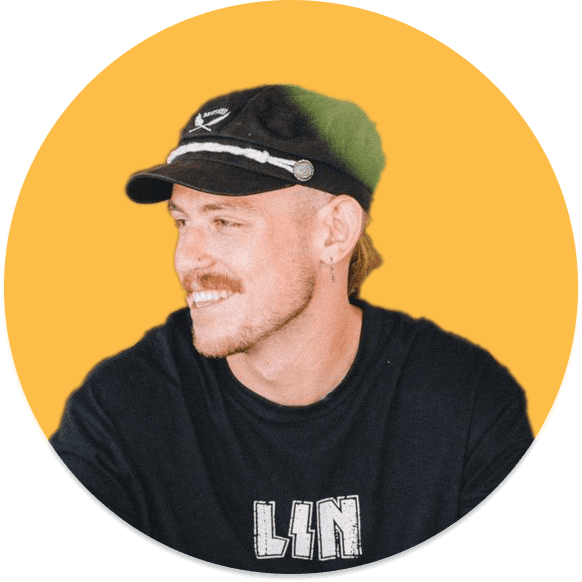About this template
Manage and grow your online store. Get ready to elevate your online store management with our comprehensive Seller HUB template for Notion! Key Features: 🚀 Streamlined Store Management: Say goodbye to scattered information and hello to organized efficiency! Our template empowers you to manage every aspect of your online store in one convenient place. From quick captures to detailed planning, keep everything in check with ease. 🗂️ Quick Capture & Brain Dump: Capture ideas and tasks on the fly with our Quick Capture feature, and use Brain Dump to organize your thoughts. Never lose track of your brilliant ideas again. 🗓️ Habit Tracker & Project Planner: Maintain productive habits and plan your projects efficiently. Our template helps you stay on top of your tasks and meet your deadlines without stress. 📊 Sales Tracker & Content HUB: Keep tabs on your sales and manage your content seamlessly. Track your progress, review your sales data, and stay ahead in your content strategy. 🌟 Branding & Buyer Persona: Define your brand and understand your audience better. Use our templates to create a strong brand identity and detailed buyer personas to target your ideal customers effectively. 🛍️ Products & SEO & Keyword Tracker: Manage your products and optimize your SEO effortlessly. Track keywords, improve your search rankings, and ensure your products get the visibility they deserve. 🎯 Vision & Goals: Set clear visions and goals for your store. Our template provides the tools you need to define your objectives and achieve them. Why Choose Our Seller HUB Template? 💡 User-Friendly Interface: Designed for ease of use, our template is perfect for both beginners and experienced store managers. 🔧 Versatile and Flexible: Fully customizable to suit your unique store management needs and business style. ⚡ Instant Access: Download and start using the template immediately after purchase, with no complex setup required. 🔄 Ongoing Support: Get access to exclusive content, tips, and updates to enhance your store management experience. Take the first step towards streamlined online store management with our Seller HUB template. Get yours today!
Categories
About this creator
More by AstraL
More like this
Activate with AI
Use this template with your voice in three easy steps
Turn this template into an AI powered voice assistant.
Capture, organize, and get answers from this template – all with your voice.
Step 1
Create your Free Notis account.
Step 2
Duplicate this template in your Notion workspace.
Step 3
Drag and drop your template in the Notis Second Brain System page and ask notis to sync your databases.