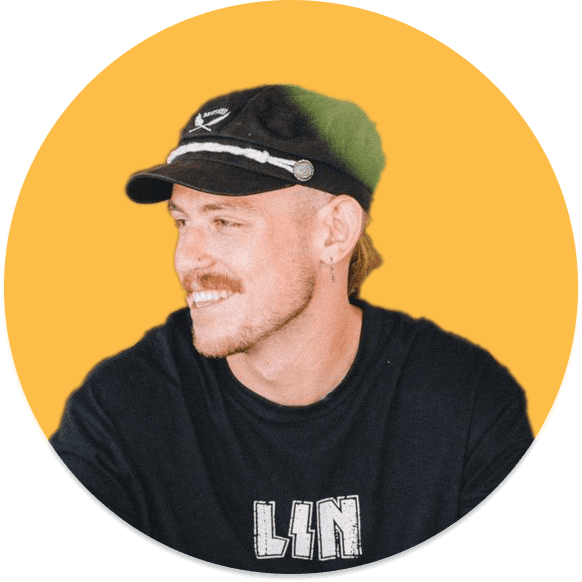Product or Startup Company
About this template
This Notion template is designed for product companies and startups looking to efficiently organize their operations and streamline processes. It helps structure and manage the operational aspects of the business across various departments: Fundraising Organize and monitor the investment attraction process, conduct negotiations, and track progress. Operations Manage daily operational tasks, optimize processes, and enhance work efficiency. Product Structure the entire product development cycle, from idea to launch. Includes planning, development, testing, and feedback. Development Oversee the development process, manage tasks, sprints, and releases. Maintain project documentation and specifications. Marketing Plan and execute marketing strategies, manage campaigns, track metrics, and analyze effectiveness. Legal Maintain all legal documentation, ensure compliance with legal standards, and regulate contractual relationships. HR Organize hiring processes, manage personnel, and employee development. Includes systems for tracking performance and team motivation. Finances Manage financial flows, plan budgets, track revenues and expenses, and conduct financial analysis. This Notion template brings together all key aspects of business management in one place, ensuring seamless team collaboration and simplifying decision-making.
Categories
About this creator
More by Andrey Li | murphywl
More like this
Activate with AI
Use this template with your voice in three easy steps
Turn this template into an AI powered voice assistant.
Capture, organize, and get answers from this template – all with your voice.
Step 1
Create your Free Notis account.
Step 2
Duplicate this template in your Notion workspace.
Step 3
Drag and drop your template in the Notis Second Brain System page and ask notis to sync your databases.