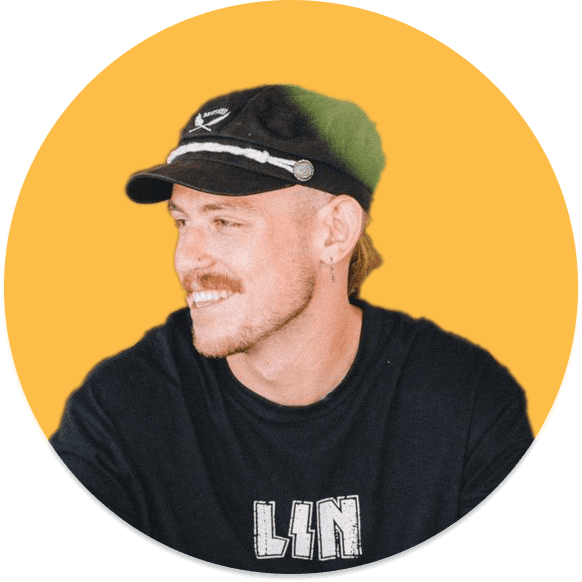NOISE Analysis
About this template
Designed specifically for conducting a NOISE analysis, this template provides a structured framework to analyze your organization's current state, identify needs, opportunities, improvements, and strengths, and uncover breakthrough ideas. 1. **Clear Organization:** visually appealing layout with dedicated sections for each component of the NOISE analysis, including Needs, Opportunities, Improvements, Strengths, and Exceptions. 2. **Collaborative Brainstorming:** Engage your team in the analysis process by facilitating collaborative brainstorming sessions within each quadrant, capturing valuable insights and perspectives. 3. **Cluster Creation:** Easily organize and group similar ideas into clusters, allowing for efficient analysis and identification of key focus areas. 4. **Measurement and Milestones:** Develop clear measurements and milestones for each cluster to track progress and ensure accountability throughout the strategic planning process. 5. **Practical Examples included:** this template includes ready-to-use examples, making it easy to understand and apply the analysis framework to your organization.
Categories
About this creator
More by Manthos
More like this
Activate with AI
Use this template with your voice in three easy steps
Turn this template into an AI powered voice assistant.
Capture, organize, and get answers from this template – all with your voice.
Step 1
Create your Free Notis account.
Step 2
Duplicate this template in your Notion workspace.
Step 3
Drag and drop your template in the Notis Second Brain System page and ask notis to sync your databases.