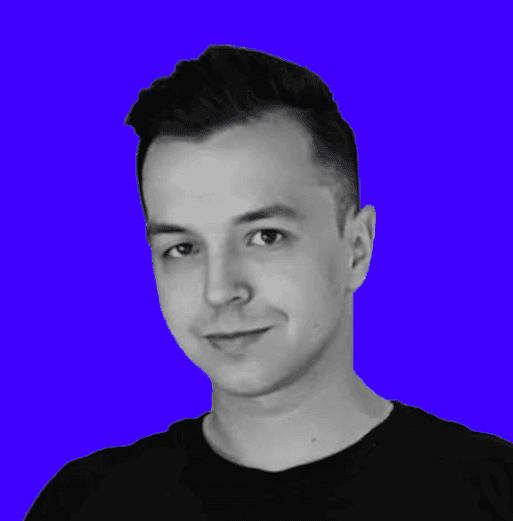Xtraordinary Content Forge (X Content Planner)
About this template
Elevate Your 𝕏 Game. Are you struggling to capture your content ideas & track your progress? Do want to see what works the best & track everything associated with 𝕏 in one place? Tracking everything in your head won't work in long term. You'll get overwhelmed and you'll forget half of your thoughts. You need a proper system for it. That just works. Accessible in every situation. And fortunately you don't have to look far. Because the solution is here. 𝕏traordinary Content Forge. Mobile friendly, all-in-one system for capturing, managing & tracking everything associated with 𝕏 in one place. So, are you ready to make most of your presence on 𝕏? All features: 🔹 Instructions how to use the template 🔹 Detailed video guide with explanation 🔹 Dashboard - everything you need to get most of 𝕏 right now. Quick Actions to capture your ideas, stats & more, Navigation with quick links for every page, Links to your 𝕏 profile, 𝕏Pro & 𝕏 Analytics, Engagement Goals to set your engagement goals for the day, Engagement & Followers to track them, 𝕏 Drafts, Goals for current month, Weekly Overview & Start Date on 𝕏 - everything in one place. 🔹 Engagement Hub - set your engagement goals, track your daily engagement with custom buttons, set your daily engagement time & time it with custom timer and see your weekly engagement in one place. 🔹 𝕏 Idea Bank - store your post ideas in one place. 🔹 Content Creation - place for writing, scheduling, posting, reviewing your tweets & creating your custom strategy for it. 🔹 Goals - set your monthly, quarterly & yearly goals and stick to them. 🔹 Lists Manager - craft your engagement lists with ease & store them in one place. 🔹 𝕏 Resources - store your profile picture, banner & bio in one place. 🔹 Strategies & Frameworks - custom section with handpicked proven strategies from other successful Twitter creators like @modern_mindset, @glennwrites1 and many more... 🔹 DWeekly/Monthly Overview - track all of your progress in one place. 🔹 𝕏 Notes - store all your notes for convenience in one place. You can also customize this product for your needs! Make Content Creation a Breeze
Categories
About this creator
More by Matthew
More like this
Activate with AI
Use this template with your voice in three easy steps
Turn this template into an AI powered voice assistant.
Capture, organize, and get answers from this template – all with your voice.
Step 1
Create your Free Notis account.
Step 2
Duplicate this template in your Notion workspace.
Step 3
Drag and drop your template in the Notis Second Brain System page and ask notis to sync your databases.