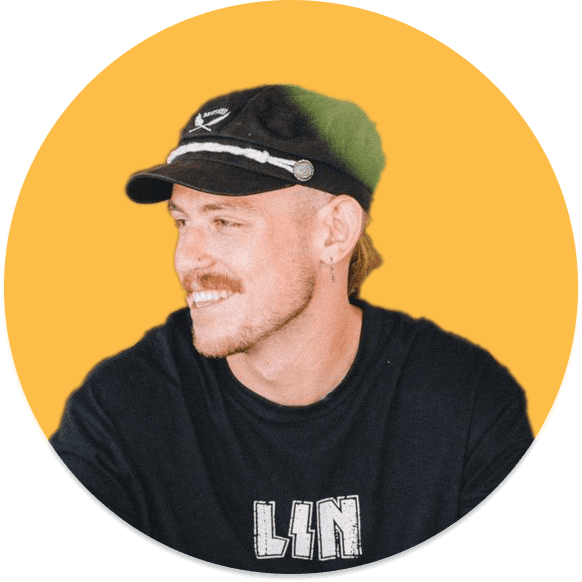About this template
🌟 Simplify Your Travel Planning with the Ultimate Notion Travel Planner🌟 🎒 Are you tired of the chaos that comes with planning your trips? Say goodbye to travel stress and hello to seamless organization with my Notion travel planner template! Designed for savvy travelers like you, my system empowers you to plan, pack, and explore with confidence. 🚀 Whether you're an avid adventurer or a first-time traveler, my system is your ultimate companion for hassle-free trip planning. With customizable features and intuitive design, you'll be ready to hit the road in no time. 📅 Stay Organized: Plan your itinerary day-by-day and never miss a beat! The customizable itinerary feature helps you organize activities, reservations, and notes to make the most of your journey. 🧳 Pack Smart: Keep track of all your essentials with detailed packing list. From clothing to toiletries to travel documents, my system ensures you have everything you need for a stress-free trip. 💰 Track Expenses: Stay on budget and manage your finances effortlessly. With a built-in expense tracker helps you monitor spending in real-time, so you can enjoy your travels without breaking the bank. ✨ Customizable & Flexible: Tailor the template to fit your unique travel style and preferences. Add or remove sections, adjust properties, and make it your own for a personalized planning experience. Ready to take your travel planning to the next level? With the Travel Planner start exploring the world with ease!
Categories
About this creator
More by Marcelo Almeida
More like this
Activate with AI
Use this template with your voice in three easy steps
Turn this template into an AI powered voice assistant.
Capture, organize, and get answers from this template – all with your voice.
Step 1
Create your Free Notis account.
Step 2
Duplicate this template in your Notion workspace.
Step 3
Drag and drop your template in the Notis Second Brain System page and ask notis to sync your databases.