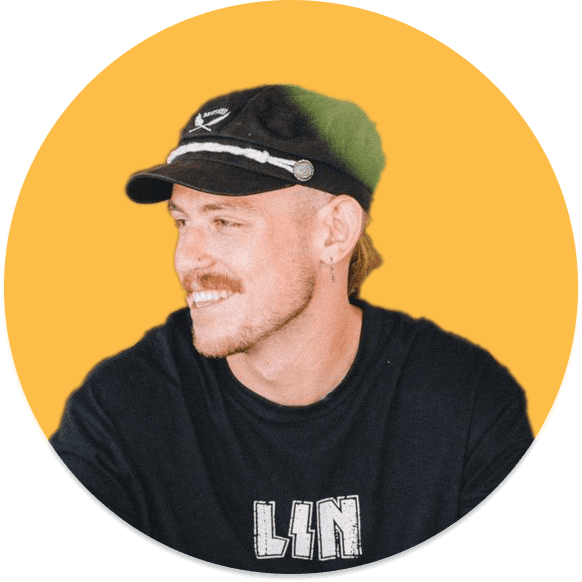AI Travel Itinerary Builder
About this template
Embark on your next adventure with confidence using the AI Travel Itinerary Builder, a Notion template meticulously designed to streamline your travel planning process. Whether you're a meticulous planner or prefer to go with the flow, this template adapts to your style of exploration. Key Features of the Travel Itinerary Builder: • Destination Overview: Begin with an inspiring snapshot of your destination, setting the tone for your trip. • Travel Dates: Solidify your travel timeframe for a clear-cut schedule. • Transportation Details: Compile all your transport information, from flight numbers to train schedules, ensuring smooth transitions between locales. • Accommodation Info: Document your accommodations, including addresses, reservation details, and contact info, keeping all vital details in one place. • Activities Planner: Organize your must-see sites and experiences, creating a daily agenda that excites and entertains. On-the-Go Functionality: Life is full of surprises, especially when traveling. This template gives you the freedom to adjust your plans on the fly. • Quick Changes: Easily amend your itinerary to accommodate those spur-of-the-moment decisions and changes. • Memorable Moments: Chronicle the highlights of your trip, from breathtaking views to spontaneous local interactions. • Local Discoveries: Catalog unique finds and recommendations, preserving the memories of those hidden gems and delightful spots. Hit the "Generate" to craft a polished, accessible version of your travel plans that can be shared with fellow travelers or kept for your reference. It's designed not just as a tool for planning but as a living document of your journey that evolves with your experiences. The AI Travel Itinerary Builder goes beyond a simple planner—it's your gateway to capturing the essence of travel, ensuring every trip is not just well-organized but also full of potential for unforgettable experiences.
Categories
About this creator
More by Minimal Studio
More like this
Activate with AI
Use this template with your voice in three easy steps
Turn this template into an AI powered voice assistant.
Capture, organize, and get answers from this template – all with your voice.
Step 1
Create your Free Notis account.
Step 2
Duplicate this template in your Notion workspace.
Step 3
Drag and drop your template in the Notis Second Brain System page and ask notis to sync your databases.