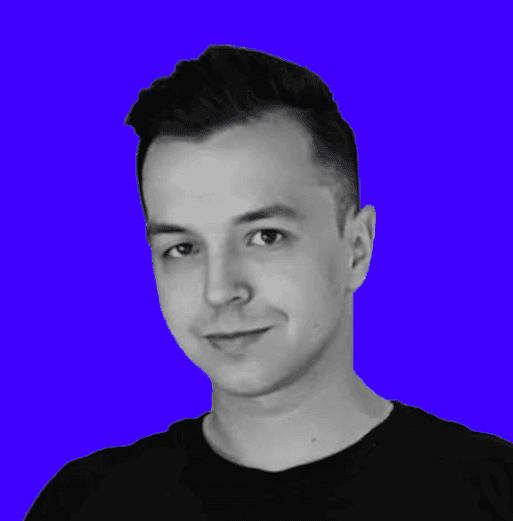Task & Time Optimizer
About this template
Every Second Counts. Are you constantly overwhelmed by your schedule? Do you want to easily track what you need to do and have everything organized in one place? Organizing everything in a traditional way can be tough. You'll be overwhelmed and get nothing done. You need a solid tool to help you do it in an organized way. In one place. Let me help you do it. With Task & Time Optimizer. So, do you want to make the best use of your time? All features: 🔹 Areas of Life - your areas for grouping everything in an organized way. Advanced version also has built-in custom database template with Projects, Tasks, Bookmarks and Notes for certain area - all in one place. 🔹 Daily Planner - page to plan & time-block your days in advance and later see them in Plan for Today 🔹 Tasks Manager - store, manage & plan your tasks in one place. Advanced version also has Task Schedule to set general theme for each day of the week. 🔹 Projects - place for scheduling & planning your long term projects, see the Status for them and see them later on the dashboard. Advanced version only 🔹 Goals - your monthly, quarterly & yearly goals for each Area of Life, all in one place. Advanced version only 🔹 Shopping List - place to store all things you want to buy, see bookmarked things with To Buy tag and set things that need to have al the time in your house. Advanced version only 🔹 Bookmarks - simple database to store all your bookmarks, organized by tags, works best with Notion Web Clipper browser extension. You can also favourite them to see them on dashboard. 🔹 Notes - place to express yourself or keep simple reminders. Literally anything you want. Advanced version also has Folders for further organization by them. You can also customize this product for your needs! Optimize Every Minute For Success
Categories
About this creator
More by Matthew
More like this
Activate with AI
Use this template with your voice in three easy steps
Turn this template into an AI powered voice assistant.
Capture, organize, and get answers from this template – all with your voice.
Step 1
Create your Free Notis account.
Step 2
Duplicate this template in your Notion workspace.
Step 3
Drag and drop your template in the Notis Second Brain System page and ask notis to sync your databases.