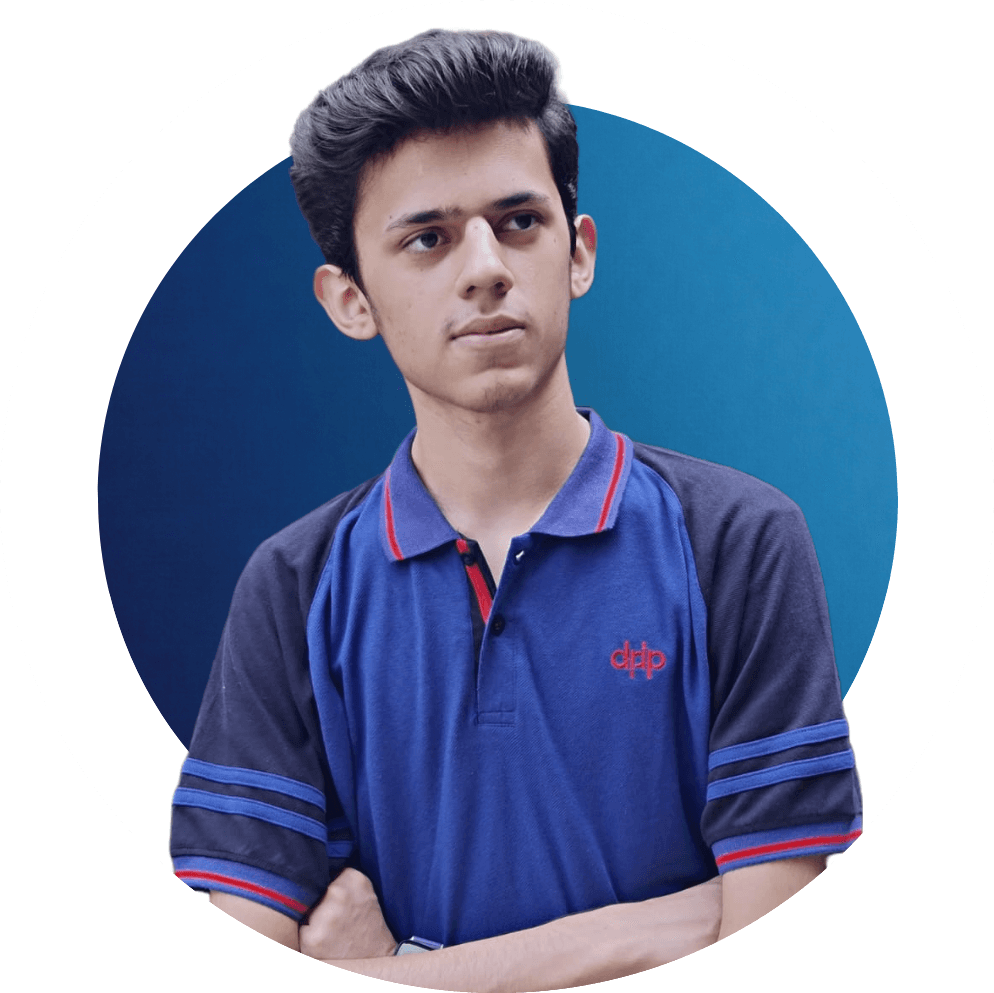Startups Bundle
About this template
Startups Bundle of Notion Templates: Fuel Your Startup's Growth! 🚀 6 essential Notion templates at an unbeatable 50% OFF! 🎉 Exclusive Offer for Ambitious Startups: - 6 powerful templates - ALL future startup-focused templates included - FREE lifetime updates What's Included in This Game-Changing Bundle: - Product Requirements Document (PRD): Streamline your product development process - Team Subscriptions Tracker: Streamline and optimize your subscription management - Postmortem Template: Comprehensive incident analysis for product development startups - Postmortem Tracker: Enhance incident analysis and prevention - Team Learning Hub: Efficiently manage your team's training and development - Business OKRs: Align your team with clear objectives and key results 💰 Unbeatable Value: - Total value if purchased separately: $50 - Your Startup Bundle price: Just $25! You save: 50% Why Your Startup Needs This Bundle: - Boost efficiency and productivity across all departments - Streamline processes from product development to team management - Save valuable time and resources with ready-to-use templates - Foster a culture of continuous improvement and learning Don't let disorganization slow down your startup's growth. Grab the Startups Bundle today and propel your business to new heights! Pricing - 23/07/24 $25 - 11/07/24 $15
Categories
About this creator
More by Marco Elizalde
More like this
Activate with AI
Use this template with your voice in three easy steps
Turn this template into an AI powered voice assistant.
Capture, organize, and get answers from this template – all with your voice.
Step 1
Create your Free Notis account.
Step 2
Duplicate this template in your Notion workspace.
Step 3
Drag and drop your template in the Notis Second Brain System page and ask notis to sync your databases.