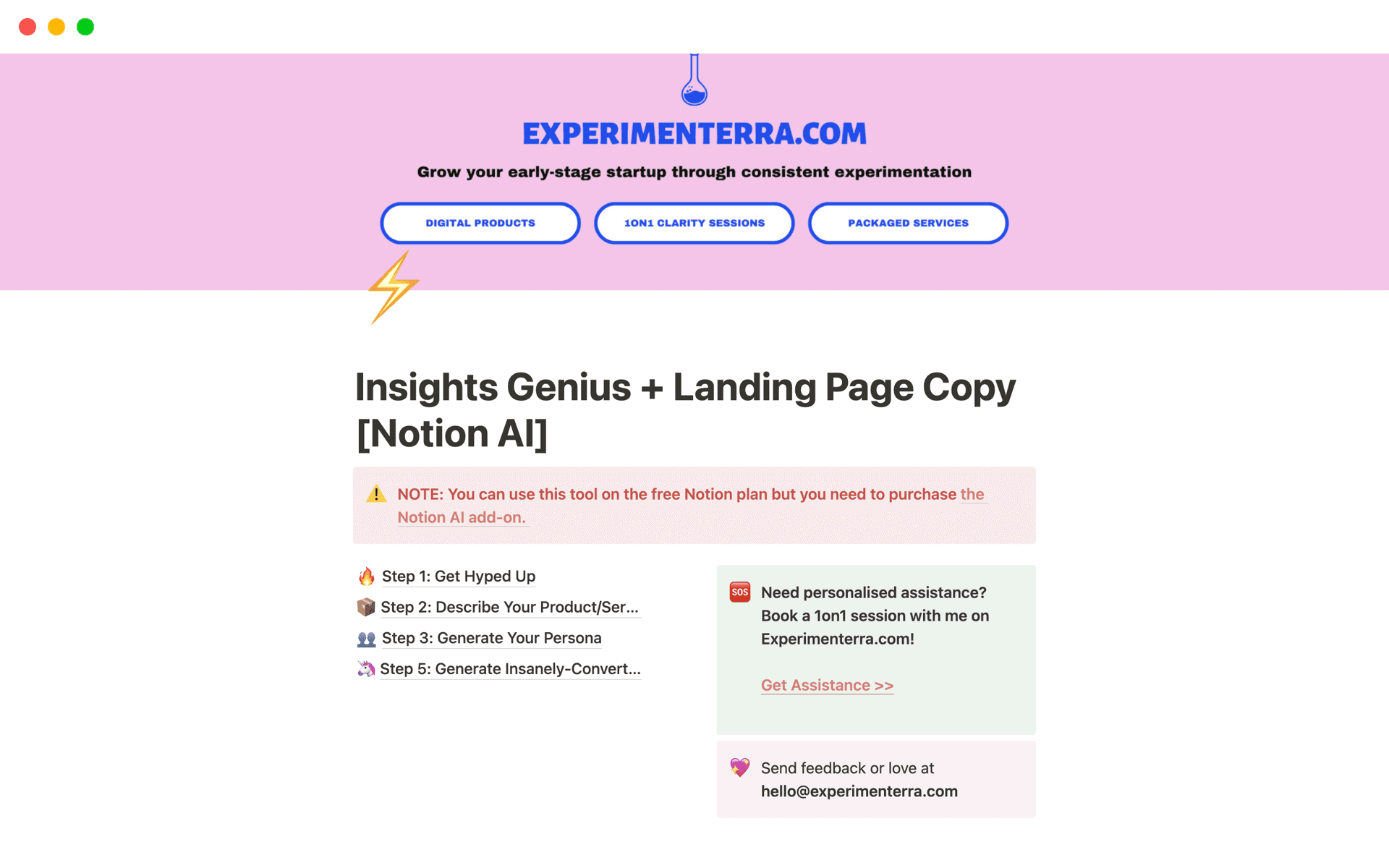Notion Site Builder
About this template
Your all-in-one platform to build a website on Notion. Are you a business, creator, freelancer or student trying to build your website? With Notion Site Builder you get access to 70+ copy-paste components & 10+ premium templates to take your site live within minutes. And the best part is, you can build this entirely within Notion’s free plan without ever needing to pay recurring web hosting fees. ✦ What’s Included: • 70+ Ready-to-use Website Components • 10+ Premium Templates • Beginner-friendly Guide & Video Tutorial • Additional Tools & Resources for Creating a Website • Free Future Updates ✦ Why Build Your Site on Notion: • Build within Notion itself — no need to learn a new tool from scratch or pay expensive fees to agencies • Absolutely beginner-friendly — super easy to launch your site even if you’ve never used Notion before • Build anything, whether its a landing page, portfolio or your blog — there are no limits! • Instantaneous publishing & edits • Build within Notion’s Free Plan • $0 Website Hosting Fees — save up on monthly recurring fees that you need to pay on other platforms • Easily redirect your custom domain name to your site for a more professional look • Future-proof — seamlessly upgrade to advanced features (custom sub-domains, live-chats, payments, analytics etc.) with existing third party tools Build your websites in minutes with our ready-to-use components & templates!
Categories
About this creator
More by The Minimal Startup
More like this
Activate with AI
Use this template with your voice in three easy steps
Turn this template into an AI powered voice assistant.
Capture, organize, and get answers from this template – all with your voice.
Step 1
Create your Free Notis account.
Step 2
Duplicate this template in your Notion workspace.
Step 3
Drag and drop your template in the Notis Second Brain System page and ask notis to sync your databases.