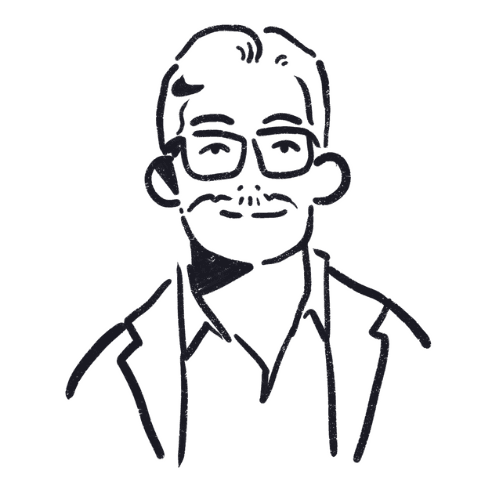Scrum Project Management
About this template
The Scrum Project Management Template consists of 4 main sections which will take the user through the key touch points of a successful project delivery. Firstly, the Template consists of a Project Cost Calculator, which is the key tool to take the user through the discovery and initiation stages of a project. Secondly, I have created a purposeful project execution 'mini app', called the Scrum Manager, which can be used by small and medium sized teams as a low cost alternative to commercial project management applications, to deliver software projects. As the Scrum Manager generates project data, I have sought to create visualisations of this data, for consumption within the project team as well as externally to other stakeholders. Finally, I wrap up the whole project with a Cost Evaluator which brings together data from the Project Cost Calculator, and the Scrum Manager, to generate an overall picture of project success. Throughout I have provided background information (e.g. on the Scrum framework), links to educational videos, a Notion powered export, and above all an ecosystem for small and medium sized business to manage their software projects from start to finish.
Categories
About this creator
More by Paul Michael
More like this
Activate with AI
Use this template with your voice in three easy steps
Turn this template into an AI powered voice assistant.
Capture, organize, and get answers from this template – all with your voice.
Step 1
Create your Free Notis account.
Step 2
Duplicate this template in your Notion workspace.
Step 3
Drag and drop your template in the Notis Second Brain System page and ask notis to sync your databases.