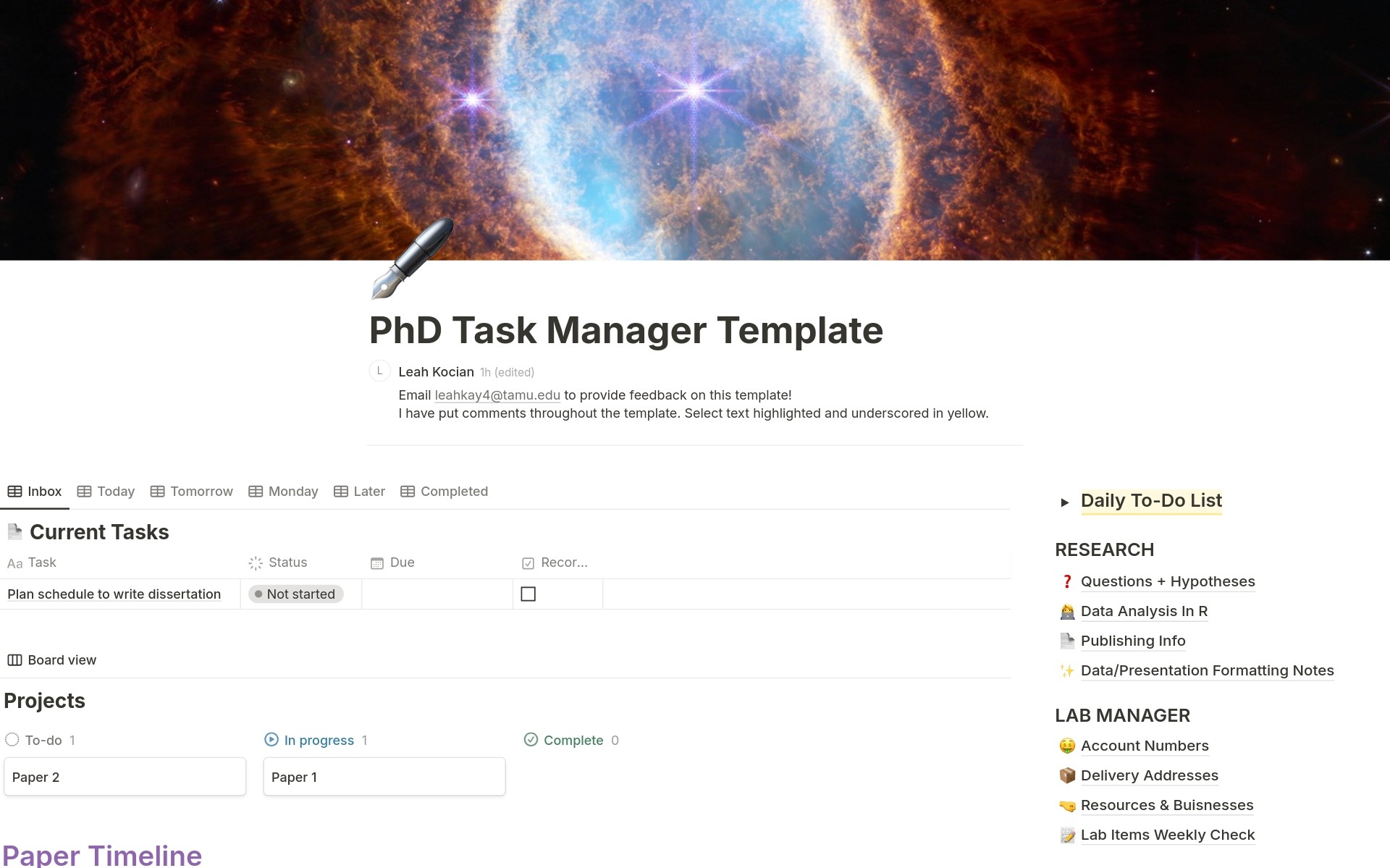PhD Task Manager
About this template
I graduated with my Bachelor's in Engineering from Texas A&M University in Spring 2019. That fall, I dove headfirst into my PhD. This is probably the moment where I'm supposed to sprinkle in some clichés like "drinking from a fire hydrant" or "trying to stay afloat." But honestly, none of those capture the true essence of my journey. Every PhD experience is unique—beautifully challenging and, at times, downright scary. Fast forward four years into my PhD, and I feel like I've finally found my groove. That's not to say the challenges have disappeared, but I've developed a system that helps me thrive, even when life gets chaotic, deadlines shift, and papers boomerang back for revisions. The groove A friend of mine, Natasha, introduced me to Notion one day after I asked about a task manager. The first day I opened Notion was also my last...at least for a few months. I was overwhelmed, not just with life and my research, but with the sheer amount of freedom Notion offers. Sure, there were templates, but learning everyone’s unique systems felt like more work than managing my tasks. So, I stuck with my old method: random pieces of paper scattered across my desk and home office. A few months (and many missed deadlines) later, I was drowning in projects. Supervising a lab, acting as president of the graduate management consulting club on campus, managing my PhD project (which involves bi-weekly industry meetings where I present recent deliverables), writing papers, and conducting experiments were piling up. And that's not even touching on personal life, which we all know has its own chaos. I returned to Notion. This time, I turned to YouTube. I learned the basics, found the simplest template, duplicated it, and...still didn’t use it. Instead, I reshaped it completely. And now, I’m excited to share my "not-so-custom" template with you. I believe I’ve created a template that is simple yet functional, concise yet malleable. I use this template every single day—morning, afternoon, and night. It’s a lifesaver that Notion can be accessed on a laptop, tablet, or phone. Since this template has significantly reduced my stress, I wanted to share it with everyone (for free) in hopes it might help other students juggling the demands of PhD life. If you’re not a graduate student, don’t worry. I’m not so pretentious as to think my elite degree (which, yes, I will use to make everyone call me Dr.) makes this template exclusive. All jokes aside, this template is so versatile that anyone can use it for everyday life. It’s that basic yet extremely useful. You can duplicate and edit it to your liking. Thank you for taking the time to read this. I hope it was as helpful as it was funny. Enjoy! -Leah
Categories
About this creator
More by
More like this
Activate with AI
Use this template with your voice in three easy steps
Turn this template into an AI powered voice assistant.
Capture, organize, and get answers from this template – all with your voice.
Step 1
Create your Free Notis account.
Step 2
Duplicate this template in your Notion workspace.
Step 3
Drag and drop your template in the Notis Second Brain System page and ask notis to sync your databases.