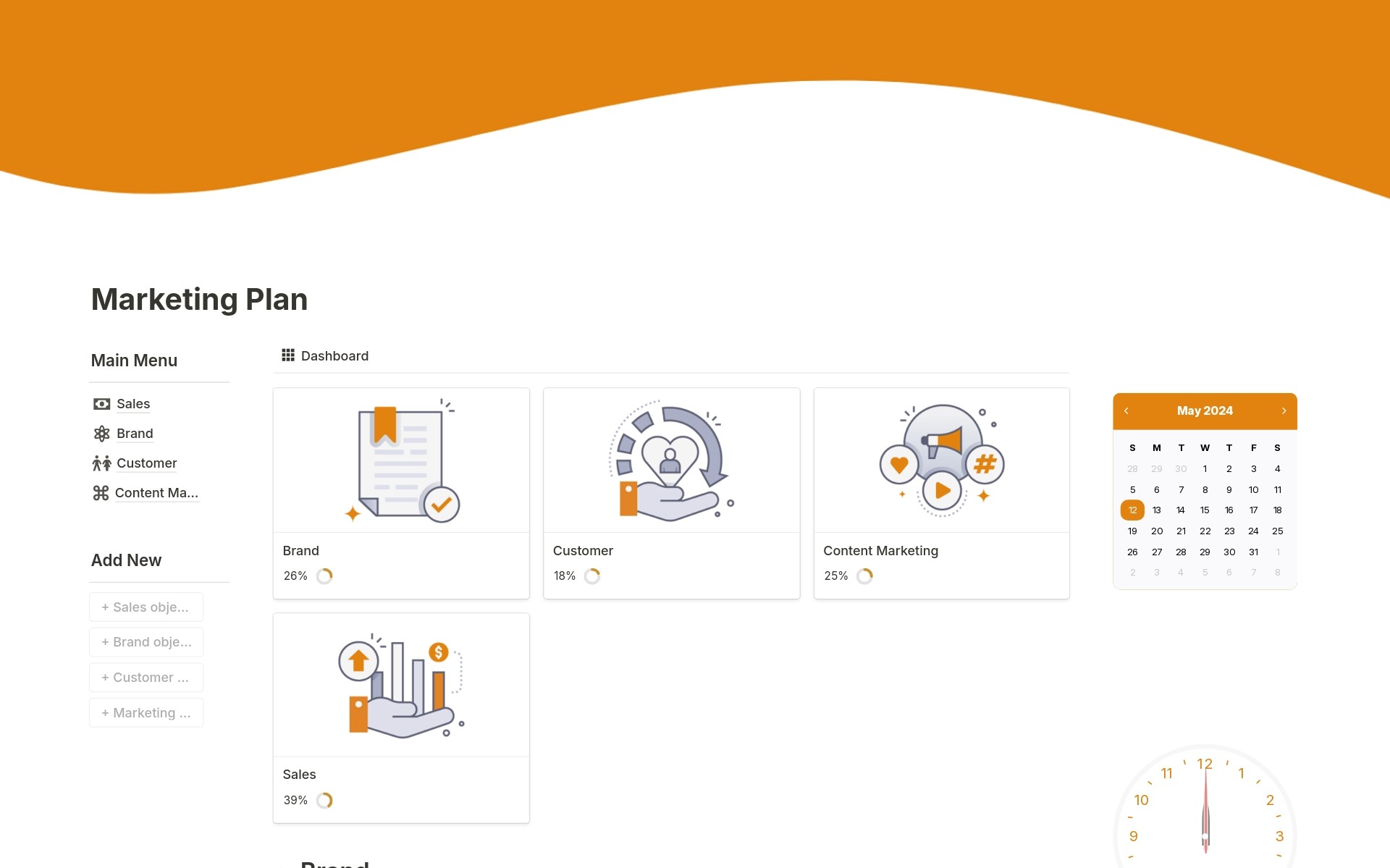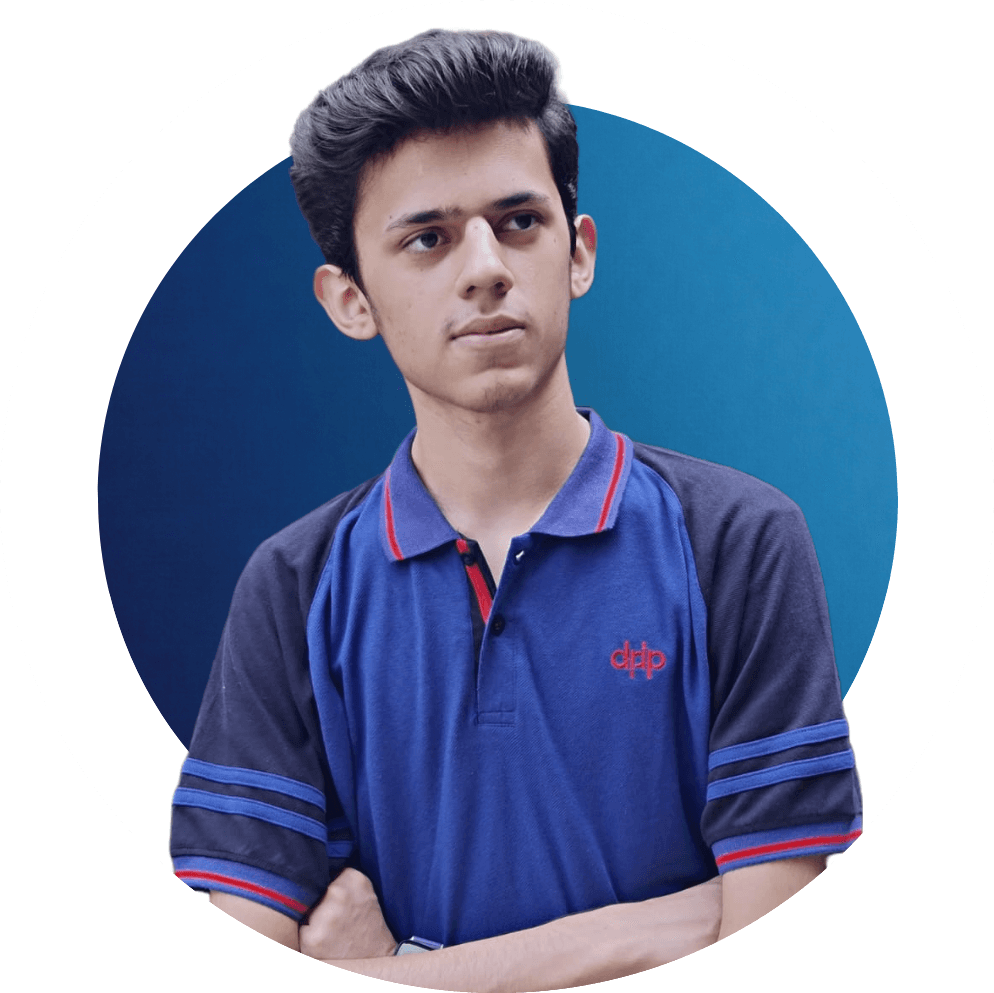Marketing Plan
About this template
Introducing our comprehensive Marketing Plan template, your ultimate solution for orchestrating successful marketing strategies with precision and clarity. Designed meticulously on Notion, this template empowers businesses to outline and execute their marketing initiatives seamlessly. Whether you're a startup or an established company, this Notion template provides a comprehensive framework to guide your marketing strategy or marketing plan. Let's dive into its main features: 4 Focus Areas: - Customer: Develop customer-centric strategies with specific objectives, projects, and Key Performance Indicators (KPIs). - Brand: Enhance brand awareness and value through targeted goals and projects. - Sales: Set sales objectives and implement sales strategies with measurable KPIs. - Content Marketing**: Create and distribute content effectively using defined objectives and KPIs. 12 Objectives: - Each focus area includes 12 well-defined objectives that align with your overall marketing goals. 12 Projects: - Execute 12 projects corresponding to each objective, ensuring the successful implementation of your marketing plan. 15 KPIs (Key Performance Indicators): - Monitor progress using 15 KPIs across objectives and projects. User-Friendly and Customizable: - The template offers an intuitive interface and can be easily customized to fit your specific needs. - It's mobile-friendly, allowing you to manage your marketing plan on the go. Team Collaboration and Progress Tracking:** - Define your team members. - Set objectives, initiate projects, and establish KPIs. - Use the dashboard to track progress and measure success.
Categories
About this creator
More by Notion nerd
More like this
Activate with AI
Use this template with your voice in three easy steps
Turn this template into an AI powered voice assistant.
Capture, organize, and get answers from this template – all with your voice.
Step 1
Create your Free Notis account.
Step 2
Duplicate this template in your Notion workspace.
Step 3
Drag and drop your template in the Notis Second Brain System page and ask notis to sync your databases.