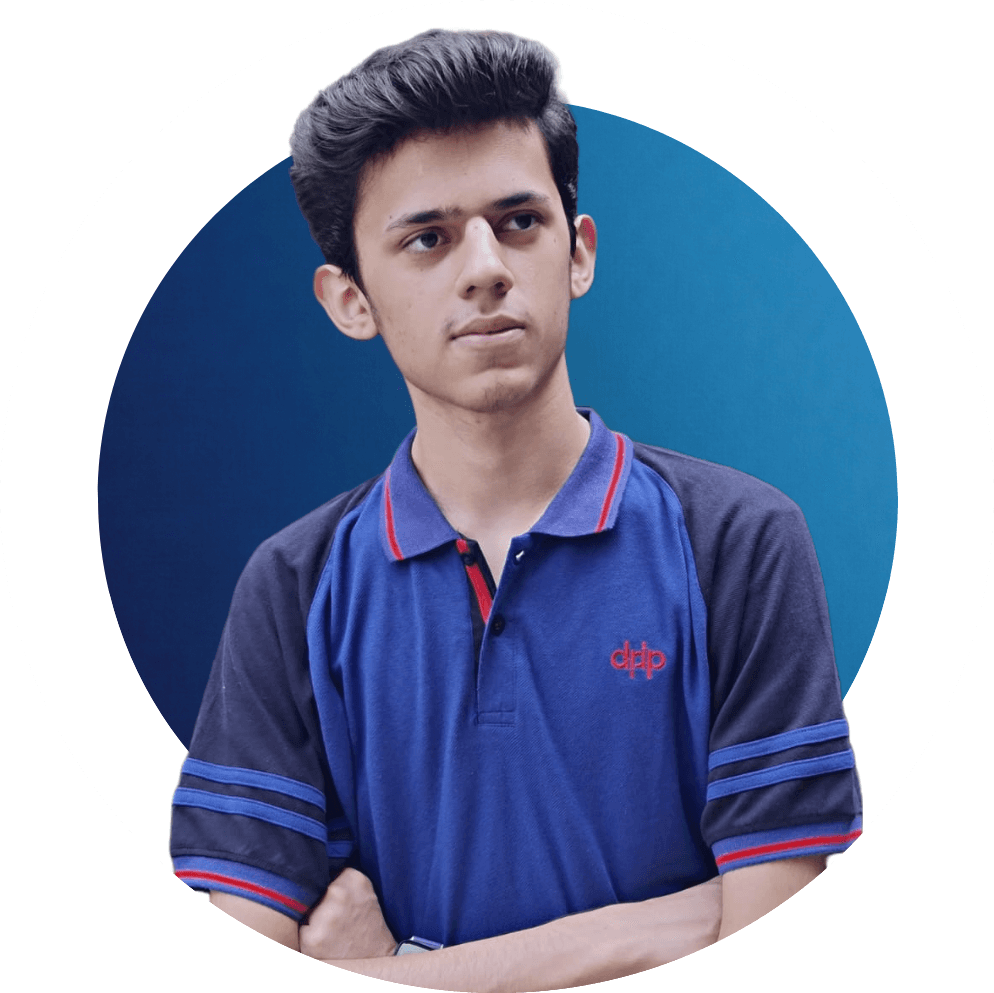Lean Startup Experiment Test & Learn Cards
About this template
🔍 Lean Startup Experiment Test & Learn Cards provide a structured yet flexible framework for designing and managing your experiments within the Lean Startup methodology. Key Features: 🃏 Test Cards: Capture the essence of your experiment, including the central Insight Name (hypothesis), Deadline, Person Responsible, and Duration. Optionally, link related Learning Cards for future reference. 📚 Learning Cards: Document the Insight Name (learning gained), Date of Learning, Person Responsible for the observation, and link back to the originating Test Card. Benefits: 🔨 Structured Experiment Design: Guide your experimentation with clear prompts and dedicated fields. 📈 Actionable Insights: Capture and analyze learnings, leading to informed decisions and product refinement. 🔄 Efficient Iteration: Facilitate rapid iteration by tracking outcomes and adapting based on data. Overall, the Lean Startup Experiment Test & Learn Cards empower you to: 🎯 Formulate clear hypotheses. 📊 Define measurable outcomes. 🔬 Design powerful tests. 📝 Learn from your findings and iterate rapidly. This template is ideal for anyone seeking to: 🚀 Implement the Lean Startup methodology in their projects. 📝 Run efficient and well-documented experiments. 🧠 Gather valuable learning from iterative product development cycles.
Categories
About this creator
More by Ivy Saskia Sejas Rocabado
More like this
Activate with AI
Use this template with your voice in three easy steps
Turn this template into an AI powered voice assistant.
Capture, organize, and get answers from this template – all with your voice.
Step 1
Create your Free Notis account.
Step 2
Duplicate this template in your Notion workspace.
Step 3
Drag and drop your template in the Notis Second Brain System page and ask notis to sync your databases.