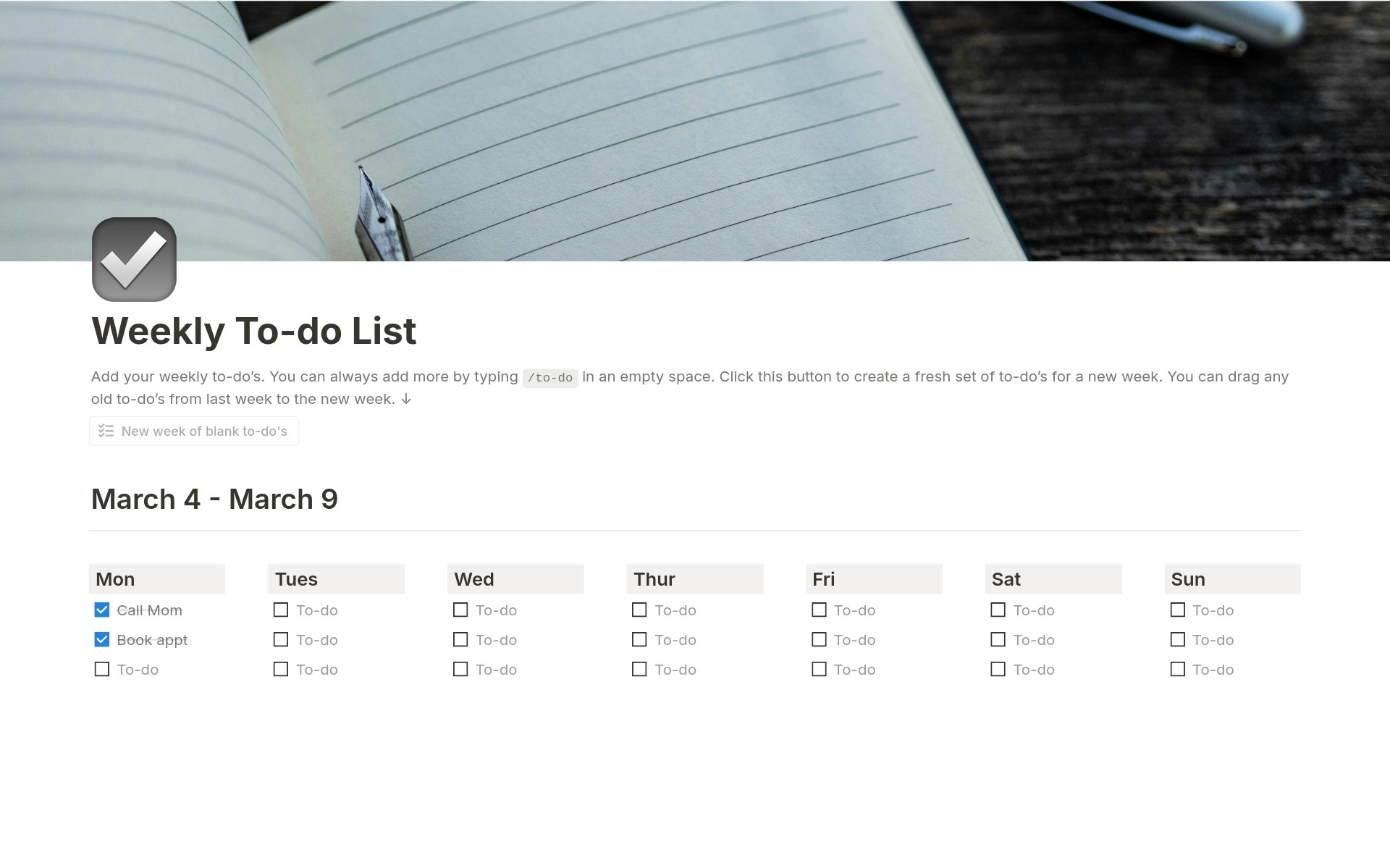KNS Simple Gym Routine
About this template
This template is designed to be a simple, visual guide to keep track of your gym routine. The template consists of two main views: Overview: here you will find a list of all the exercises, the days they should be performed and the corresponding details. This view provides an overview of your complete routine.  **Daily views**: For each day, there is a specific view showing the exercises to be completed on that particular day. These views allow you to focus on the daily routine without being distracted by the rest of the exercises. In addition, the template has a handy button that allows you to automatically delete all checked boxes. This facilitates the process of resetting the routine for a new cycle. While this template does not keep a detailed history, its simple and visual design makes it a handy tool for keeping up with your gym routine. Its main goal is to provide a quick and efficient tracking guide, without additional hassle. **The routine was designed using AI, but I recommend consulting with a professional and adjusting the routine to your needs.**
Categories
About this creator
More by Keep Simple and Productive Life.
More like this
Activate with AI
Use this template with your voice in three easy steps
Turn this template into an AI powered voice assistant.
Capture, organize, and get answers from this template – all with your voice.
Step 1
Create your Free Notis account.
Step 2
Duplicate this template in your Notion workspace.
Step 3
Drag and drop your template in the Notis Second Brain System page and ask notis to sync your databases.