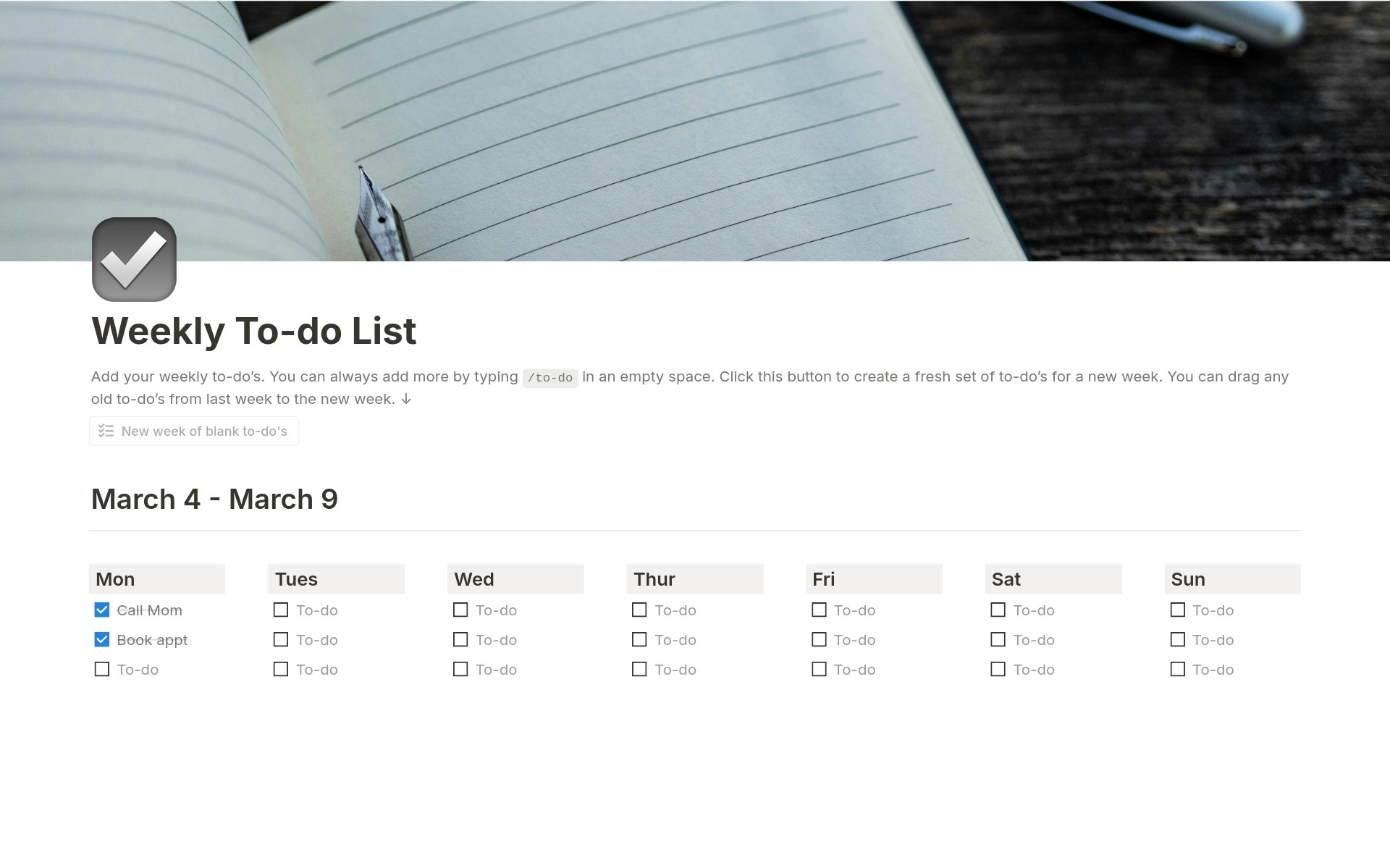Ideas & Note Capture
About this template
How to use IDEAS &NOTES capture: The Notes Capture section allows you to jot down quick notes, reminders, and important information. You can add tags and categorize your notes for easy searching and sorting. With this section, you can quickly capture important information on the go, without worrying about losing it. The Ideas Capture section is where you can store your creative ideas, thoughts, and brainstorming sessions. You can capture and organize your ideas by topic, project, or category. This section is perfect for writers, creatives, and anyone who needs a dedicated space to store their ideas. The Ideas & Notes Need Review section is where you can keep track of your ideas and notes that require further review or action. You can set reminders and due dates to ensure that you don't forget to follow up on important tasks. In addition to these core features, the Ideas & Notes Notion template includes additional sections such as a Reference section for storing important documents and files, a Contacts section for managing your contacts, and a Calendar section for tracking important dates and deadlines. Overall, the Ideas & Notes Notion template is a powerful tool for capturing and organizing your ideas and notes in a way that works for you. With its customizable features and intuitive design, this template can help you stay productive, focused, and organized.
Categories
About this creator
More by OlsNotion
More like this
Activate with AI
Use this template with your voice in three easy steps
Turn this template into an AI powered voice assistant.
Capture, organize, and get answers from this template – all with your voice.
Step 1
Create your Free Notis account.
Step 2
Duplicate this template in your Notion workspace.
Step 3
Drag and drop your template in the Notis Second Brain System page and ask notis to sync your databases.