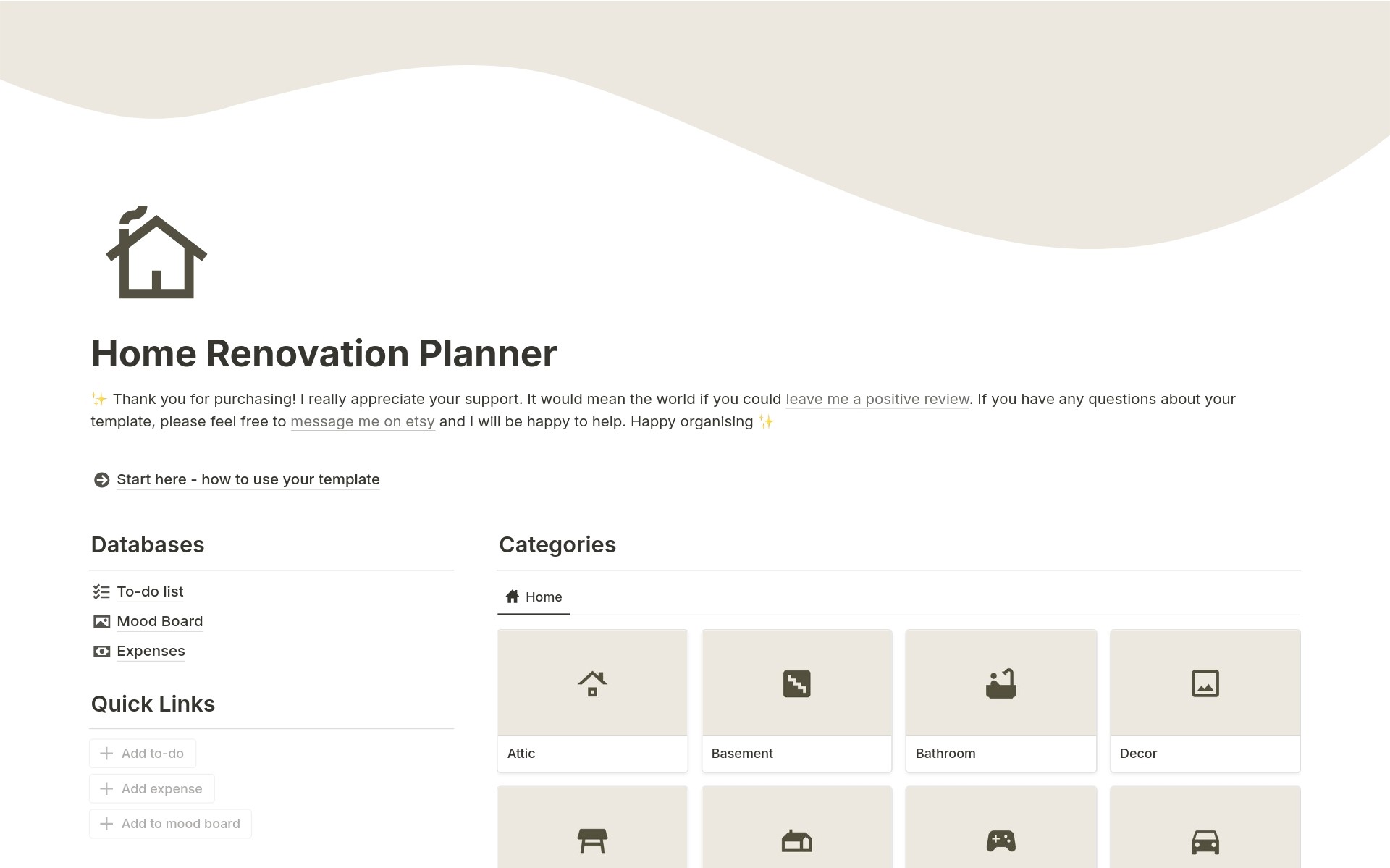House Renovation Planner
About this template
Price:£12.00 VAT Included Home Renovation Notion Template | Digital Download | Editable Dashboard | Life Planner | Personal PlannerlogoAnalyze listing NotionNookery 5 out of 5 stars Add to basket Add to collection Item details Digital download Digital file type(s): 1 PDF Are you renovating your house? I know first hand how overwhelming it can be. This template is here to help you stay on track, keep organised, and manage your plans and expenses hassle-free. What is included: → To-do list (with status, priority, target date and category tags) → Expense tracker → Mood board → Dashboard (with quick links and previews of your databases) → Page for each room/category of your renovation, with filtered down versions of your to-do list, expense tracker and mood board. How it works → After purchase you will receive a x1 pdf file with a link to the template → Make sure you are logged into Notion → Open the link and click 'duplicate' Important notes → This is a digital download, no physical product will be sent → This template is only compatible with Notion. → This template will work with the free Notion plan. → Optimised and works best on desktop and will appear differently on mobile however, the functionality will stay the same. → The functionality will be the same in both light and dark mode. → For personal use only. Not to be sold, reproduced, or distributed. → No refunds If you experience any problems or have any questions about the template - please get in touch and I will be happy to help. :)
Categories
About this creator
More by GeorgiaJade
More like this
Activate with AI
Use this template with your voice in three easy steps
Turn this template into an AI powered voice assistant.
Capture, organize, and get answers from this template – all with your voice.
Step 1
Create your Free Notis account.
Step 2
Duplicate this template in your Notion workspace.
Step 3
Drag and drop your template in the Notis Second Brain System page and ask notis to sync your databases.