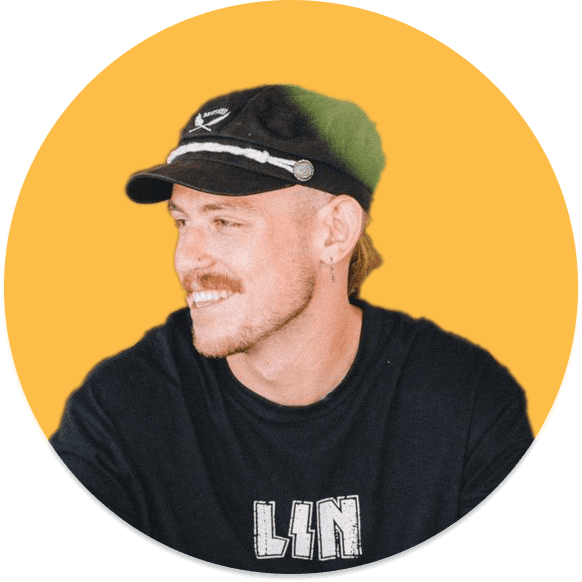About this template
Key Features: Household Members Database: Keep track of all household members, their contact information, assigned tasks, and related events. Finances Tracker: Organize both income and expenses with relations to who made each transaction and what it was for, offering a full financial picture. Maintenance & Repairs Log: Schedule, track, and assign household tasks, while also tracking related costs. Smart Shopping List: Itemize your shopping needs and link them to household members and finances. To-Dos & Reminders: Delegate tasks among household members and monitor completion. Household Inventory: Document your important household items, their purchase dates, and associated costs. Events & Celebrations: Never miss an important date, from birthdays to anniversaries, and link them to the relevant household members. Meal Planning Database: Plan meals, link them to the cook, and ensure you have all the necessary ingredients in your shopping list.Interconnectivity:One of HomeOS's standout features is the seamless relation between databases. Know who's responsible for which task, who made a purchase, and when a particular household item was bought. These interconnected databases provide a holistic view of the home's operations.Why Choose HomeOS?If you’re seeking a way to harmonize the multiple facets of household management, look no further. With HomeOS, bring everyone onto the same page, reduce repetitive tasks, and ensure nothing slips through the cracks.Get HomeOS Today!Perfect for families, roommates, or anyone looking to bring organization to their home life. Click to purchase and start experiencing a streamlined home management experience!
Categories
About this creator
More by heyismail
More like this
Activate with AI
Use this template with your voice in three easy steps
Turn this template into an AI powered voice assistant.
Capture, organize, and get answers from this template – all with your voice.
Step 1
Create your Free Notis account.
Step 2
Duplicate this template in your Notion workspace.
Step 3
Drag and drop your template in the Notis Second Brain System page and ask notis to sync your databases.