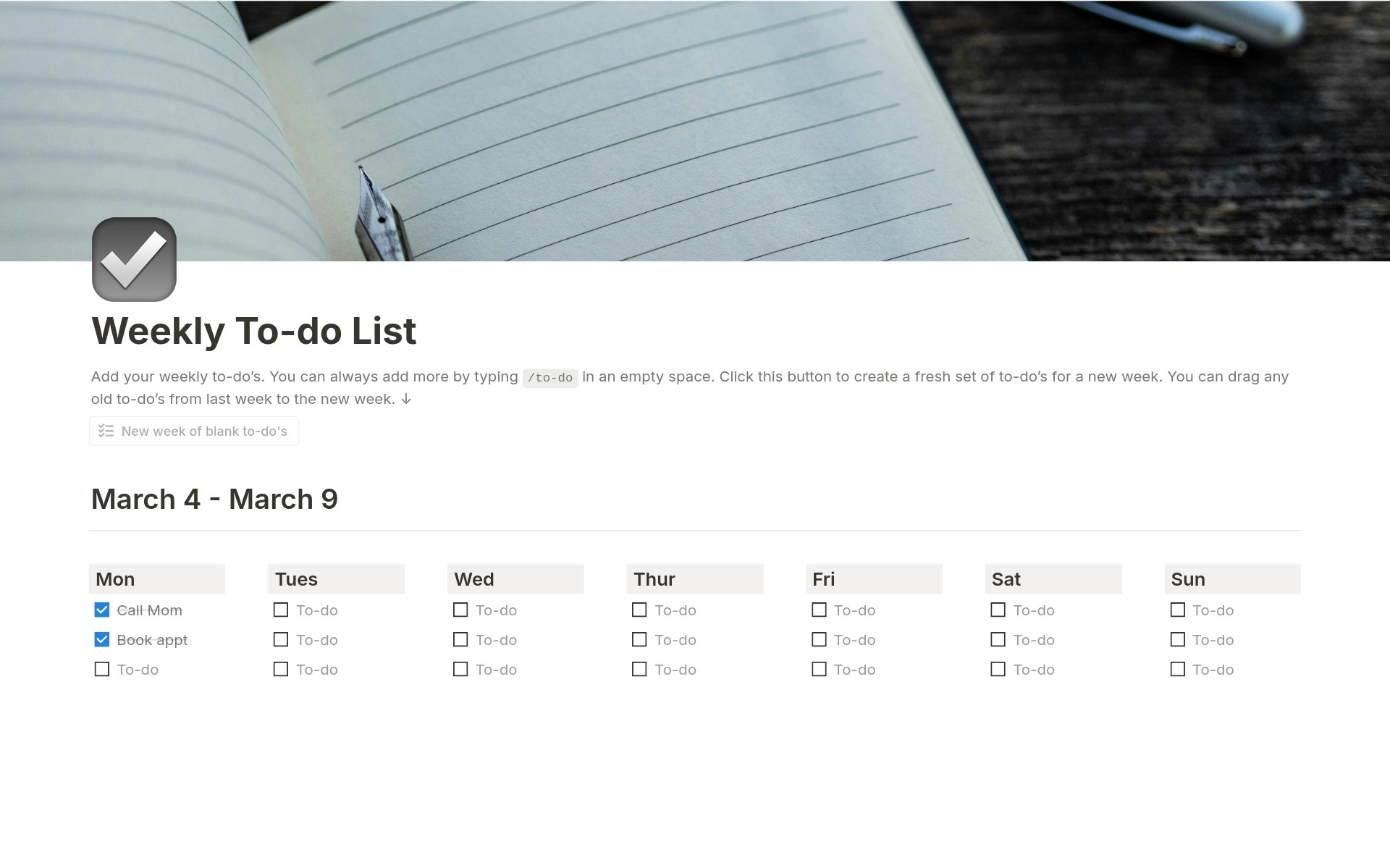About this template
Supercharge Your Productivity with Notion Are you ready to dive into deep work and transform your productivity? Introducing the Deep Work Focus Room in Notion, the ultimate tool designed to help you achieve peak focus and get things done without worrying about distractions. What You'll Get: 1. Task Manager: Organize and prioritize your daily tasks with ease 2. Ambient Sounds: Choose from a variety of ambient sounds to create the perfect focus environment, improve concentration, and maintain your flow state 3. Pomodoro Timer: Boost your productivity with the Pomodoro technique and improve the efficiency of your process over time 4. Daily Review Section: Reflect on your day and identify areas for improvement 5. Achievement Badges: Gamify your productivity and keep motivation high with 6x achievement badges Why Choose the Deep Work Focus Room? 1. Transform Your Work Habits: Focus room is designed to help you cultivate deep work habits, ensuring you can tackle complex tasks without distractions. 2. Customizable and Easy to Use: Tailor the focus room to your specific needs. It's user-friendly and perfect for both beginners and advanced Notion users. 3. Boost Your Productivity: With a structured approach to work, you can focus on what matters most and achieve your goals faster. Ready to take control of your productivity? Download the Deep Work Focus Room today and make every working session as productive as possible.
Categories
About this creator
More by Gasper C.
More like this
Activate with AI
Use this template with your voice in three easy steps
Turn this template into an AI powered voice assistant.
Capture, organize, and get answers from this template – all with your voice.
Step 1
Create your Free Notis account.
Step 2
Duplicate this template in your Notion workspace.
Step 3
Drag and drop your template in the Notis Second Brain System page and ask notis to sync your databases.