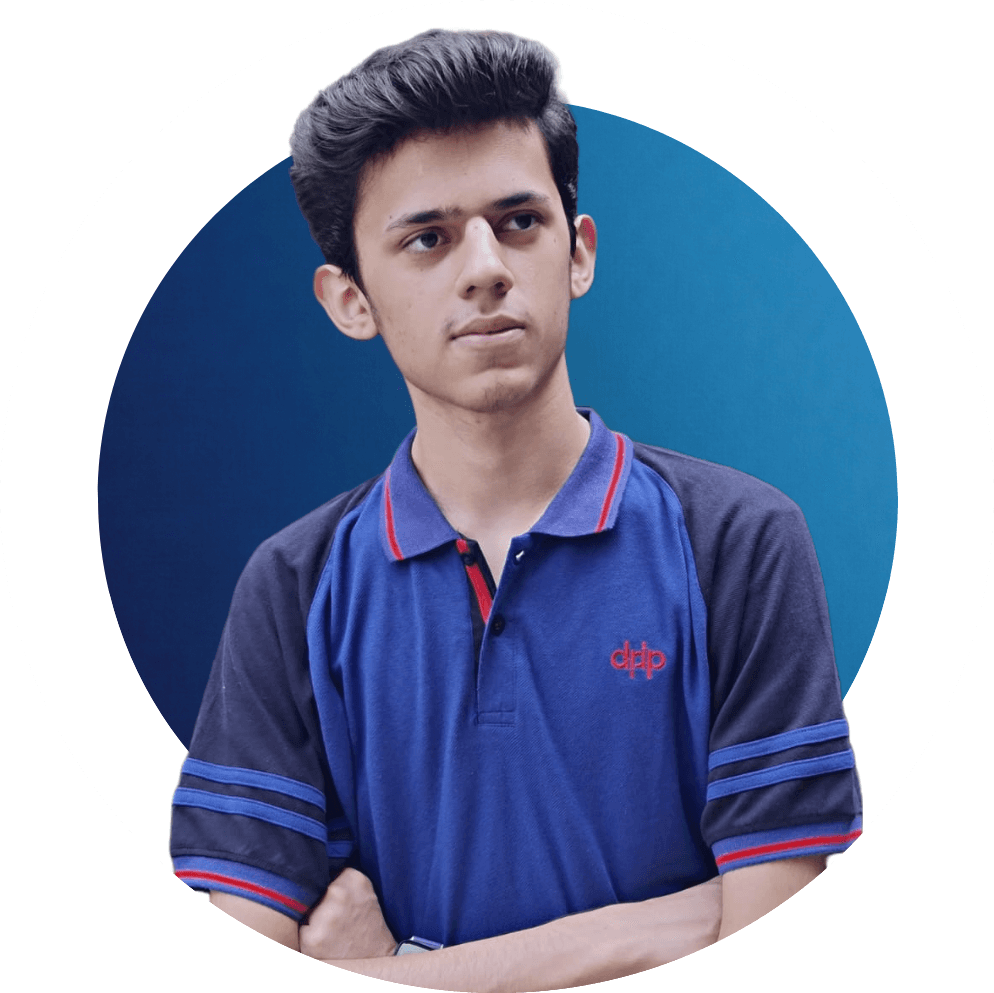Feature Flow Dashboard by DesignMinder™
About this template
Discover the transformative power of the Feature Flow Dashboard Template by DesignMinder™! The secret weapon for solopreneurs and freelancers looking to boost productivity and enhance their product development workflow. The Feature Flow Dashboard for Notion allows you to centralize and categorize requests based on customer feedback, potential impact, and alignment with your business goals. This comprehensive approach ensures that you're always working on the features that will deliver the most value to your customers and your business! Why Choose the Feature Flow Dashboard by DesignMinder™? Built for Feature Requests: - Unlike generic tools, our dashboard is specifically designed for managing product feature requests. From Ambiguity to Clarity: - Effectively document and monitor key milestones and significant project accomplishments, ensuring a seamless understanding of project requirements and on-time delivery. From Overwhelmed to Organized: - Capture tasks swiftly with our one-click buttons and intuitively formatted templates, transforming chaotic task lists into streamlined workflows. From Wasted Time to Efficiency: - Simplify your workflow by categorizing tasks according to context, allowing for efficient transitions and a reduction in time wasted context switching. From Stressed to Confident: - Manage your week like a pro with our dual dynamic views, enabling you to prioritize tasks, meet tight deadlines, and reduce stress. A Tool Made Just for You: - Developed by a seasoned Design Operations Manager, the Dashboard is finely tuned to meet the unique needs of creative professionals across the globe. Additional Features: - Value-Based Prioritization Framework: With everything in one place, prioritization becomes a breeze. Quickly review and prioritize features that offer the most value for your users. For solopreneurs looking to enhance their product development process and harness the full potential of user feedback, the Feature Flow Dashboard by DesignMinder™ is an invaluable tool. By transforming how you manage feature requests, it allows you to focus on what truly matters: building a product that meets and exceeds customer expectations. Download the template today and experience the difference in your workflow!
Categories
About this creator
More by DesignOps as a Service™
More like this
Activate with AI
Use this template with your voice in three easy steps
Turn this template into an AI powered voice assistant.
Capture, organize, and get answers from this template – all with your voice.
Step 1
Create your Free Notis account.
Step 2
Duplicate this template in your Notion workspace.
Step 3
Drag and drop your template in the Notis Second Brain System page and ask notis to sync your databases.