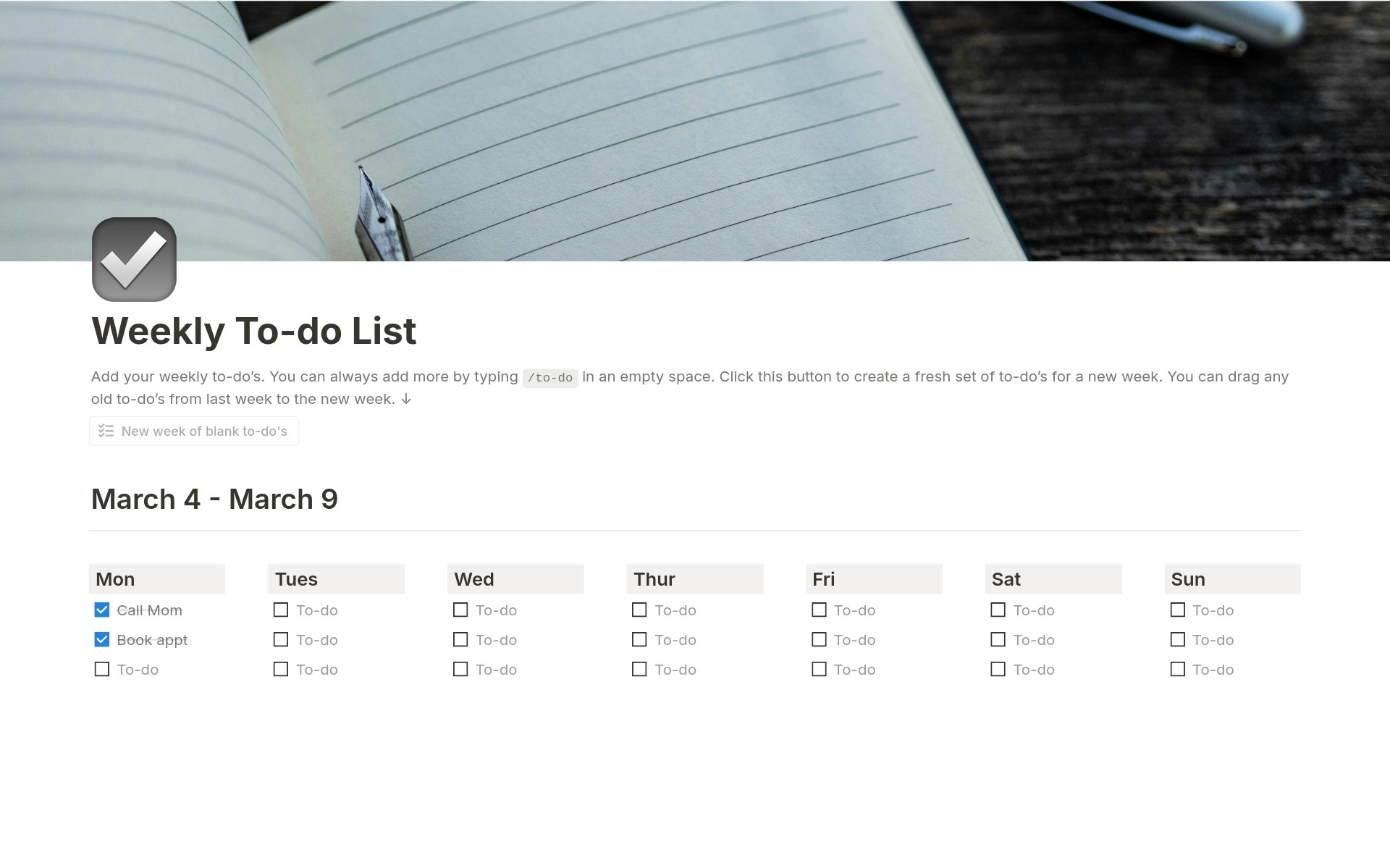About this template
Log your Thoughts and Memories !!! Are you tired of struggling to maintain a daily journal routine? Introducing our revolutionary Daily Journal Template designed to simplify your journaling process and keep you on track every day! You will get a Features like : Date: Start with the date to keep track of each entry. Mood: Include a section to rate your mood for the day. You might use a scale (e.g., 1-5) or choose from a list of options (e.g., happy, sad, neutral, etc.). Energy Level: Similar to mood, rate your energy level for the day. Again, you can use a scale or predefined options. Productivity Level: Rate your productivity for the day. This could be based on tasks completed, goals achieved, or how productive you felt overall. Daily Activities: Create sections or fields where you can list out your daily activities. You might include work tasks, personal tasks, exercise, leisure activities, etc. Reflections/Notes: Leave space for any additional notes or reflections you want to add about your day. This could include things you learned, challenges you faced, or anything else you want to remember. Goals for Tomorrow: Optionally, you could include a section where you jot down your goals or intentions for the following day. Trackers For Today, Week, and Month.
Categories
About this creator
More by Hansel | Notion Guy
More like this
Activate with AI
Use this template with your voice in three easy steps
Turn this template into an AI powered voice assistant.
Capture, organize, and get answers from this template – all with your voice.
Step 1
Create your Free Notis account.
Step 2
Duplicate this template in your Notion workspace.
Step 3
Drag and drop your template in the Notis Second Brain System page and ask notis to sync your databases.