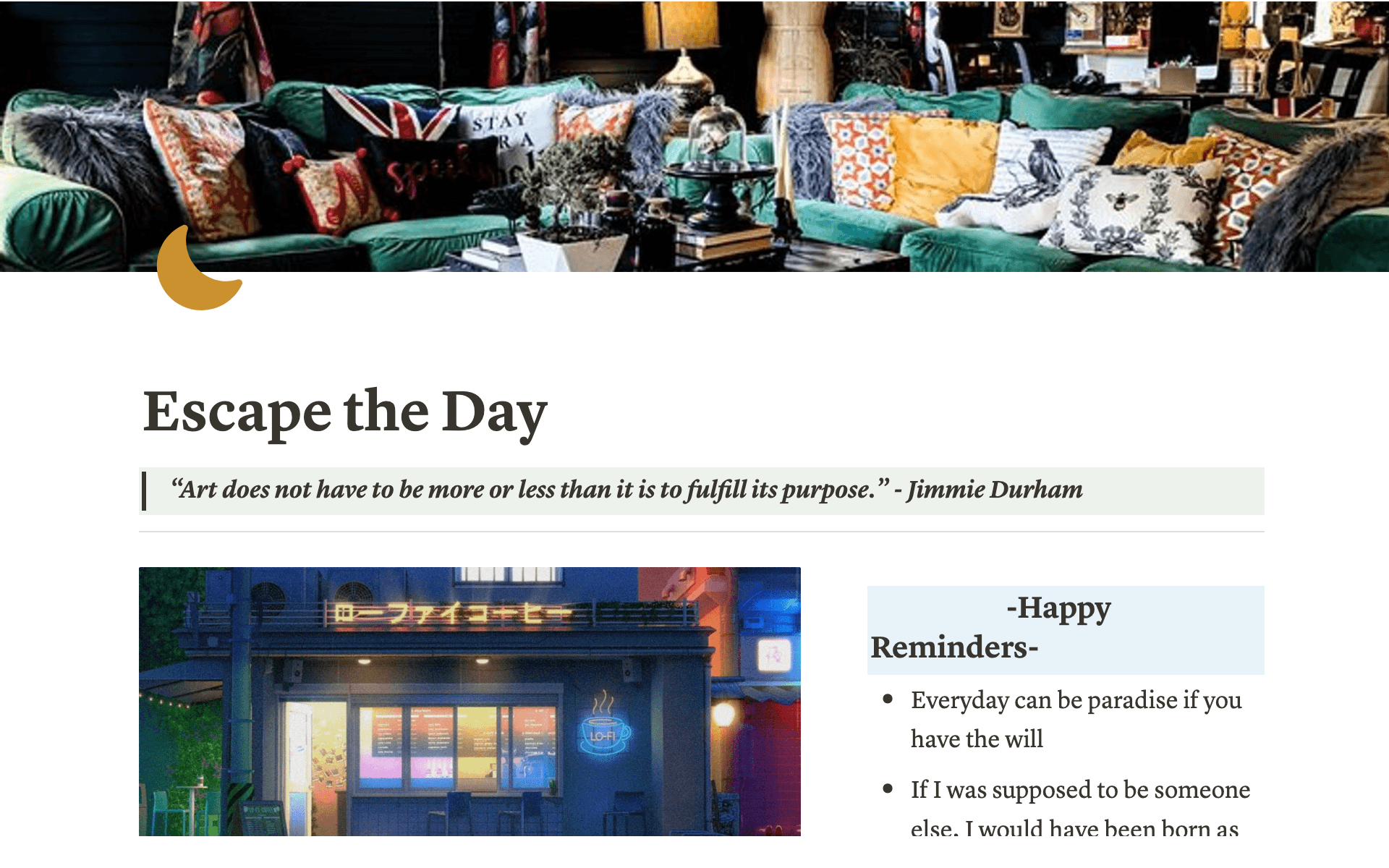Daily Journal
About this template
Enhance your daily routine with the Notion Template Daily Journal, a comprehensive tool designed to streamline your productivity and promote self-reflection. Key Features: ✅ Summary: Get a quick overview of your day at a glance, including tasks, events, and priorities. ✅ Mood Tracker: Keep track of your daily mood to gain insights into your emotional well-being and patterns over time. ✅ Daily Journal: Capture your thoughts, ideas, and experiences each day in a structured and organized format. ✅ Report by Week, Month, Year: Analyze your productivity and progress with detailed reports that break down your activities over various timeframes. ✅ Report by Category: Gain insights into your activities and interests by categorizing your entries and generating reports based on specific themes. ✅ Note: Store important information, ideas, or references within your journal for easy access and reference. ✅ Quick Button: Streamline your workflow with quick access buttons for common actions, such as adding tasks or logging events.
Categories
About this creator
More by Lamina
More like this
Activate with AI
Use this template with your voice in three easy steps
Turn this template into an AI powered voice assistant.
Capture, organize, and get answers from this template – all with your voice.
Step 1
Create your Free Notis account.
Step 2
Duplicate this template in your Notion workspace.
Step 3
Drag and drop your template in the Notis Second Brain System page and ask notis to sync your databases.