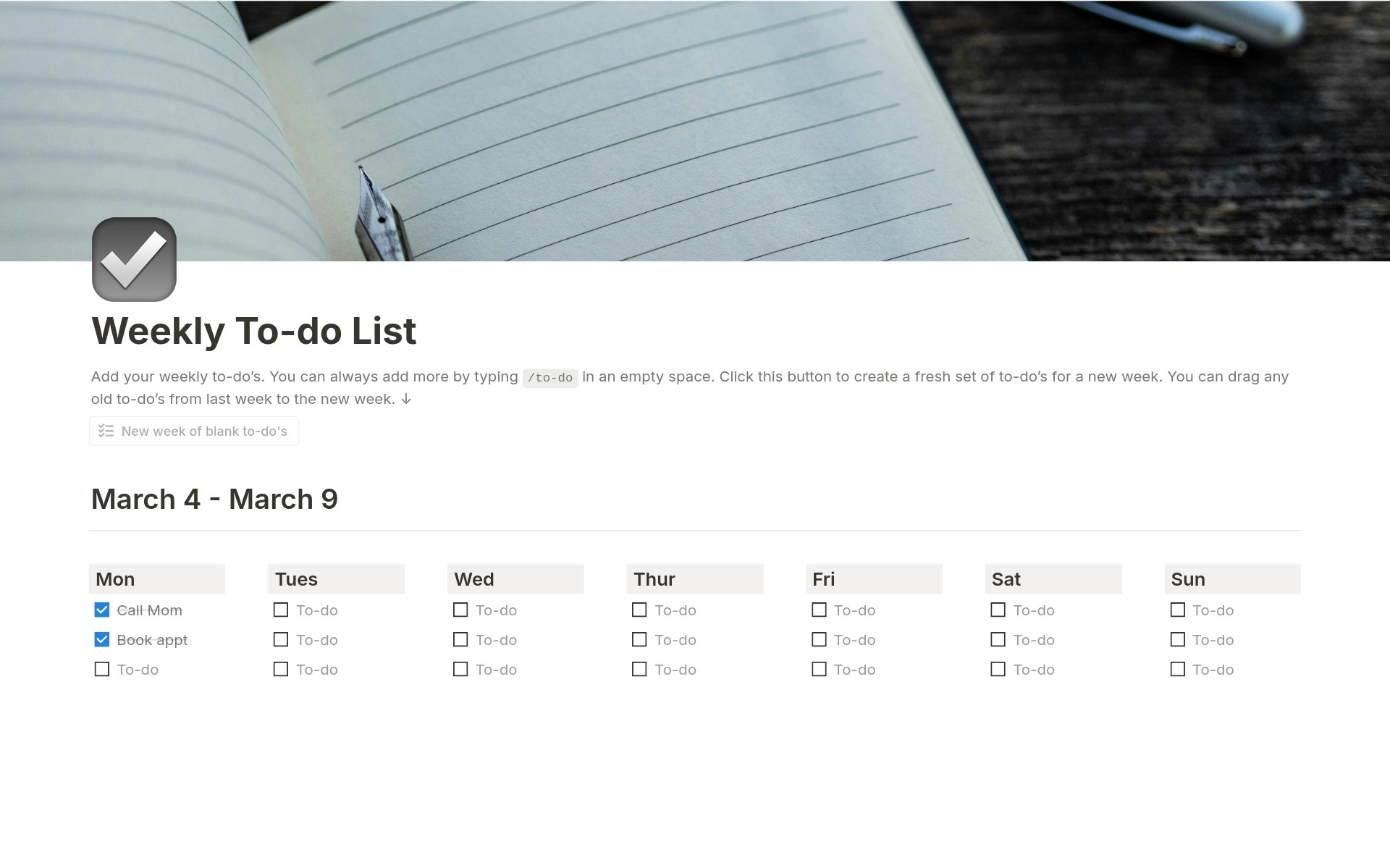About this template
Breakup Diary is a guided companion on the path to healing. This easy-to-use Notion template leverages the 5 stages of grief to help you healthily process your emotions. Craft private letters to express yourself, learn how to heal post-breakup, and use guided meditation to help you move on. Features - Diary: Easily record a journal of your thoughts and feelings, and assign it to one of the 5 Stages of Grief to signify your healing. Record negative, positive, and emotional thoughts with privacy. - Free Resources: The Breakup Diary provides a curated selection of free resources to support your healing journey. This includes: --- Meditation videos: Find moments of calm and peace through guided meditations. --- Breakup explainer videos: Gain insights into the breakup process and understand what you're going through. --- Expert articles: Learn from psychologists and mental health professionals offering guidance on navigating breakups. - Affirmation Board: A dedicated section for you to write powerful reminders to yourself. - Daily Checklist: A checklist of habits to accomplish everyday to ensure you are on track and moving on without neglecting your health. FAQ - What is this template, really? Break Diary is simply a journaling tool that helps you move on from your breakup. It lets you journal your feelings and assign a Stage of Grief to each one, showing you your progress. - Support, access, updates, and instructions? You will have lifetime access to the template, lifetime updates, and lifetime support via email. The template is so easy to use, that you don't even need instructions. But if you need help, feel free to reach out to me via the contact details included within the template.
Categories
About this creator
More by Kevechino
More like this
Activate with AI
Use this template with your voice in three easy steps
Turn this template into an AI powered voice assistant.
Capture, organize, and get answers from this template – all with your voice.
Step 1
Create your Free Notis account.
Step 2
Duplicate this template in your Notion workspace.
Step 3
Drag and drop your template in the Notis Second Brain System page and ask notis to sync your databases.