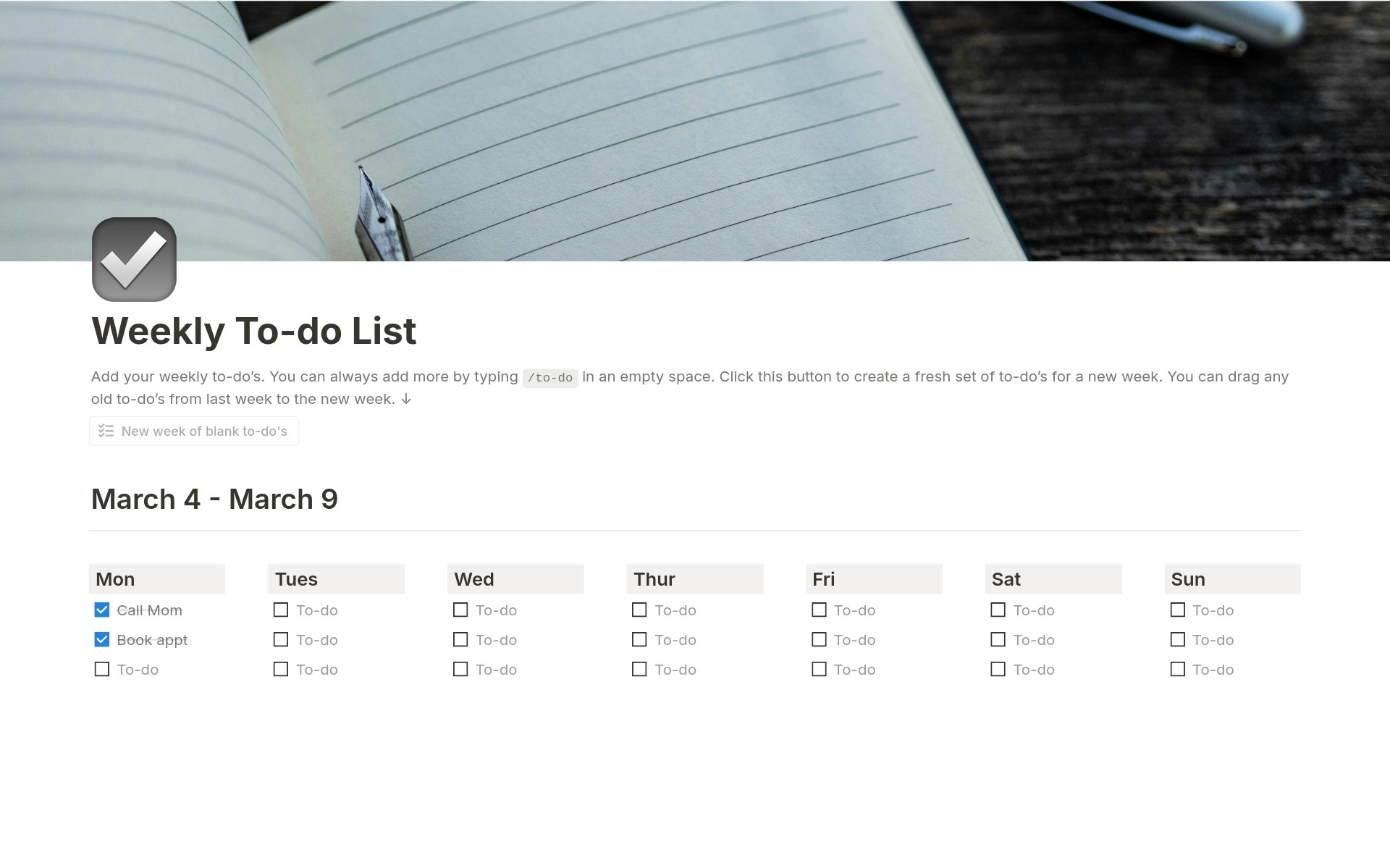About this template
Introducing our Notion template designed to ignite your passion for reading and streamline your library management experience. Say goodbye to scattered booklists and hello to organized bliss with our intuitive design. Features: 1. Stunning Gallery View: Browse through your personal book collection with ease using our visually appealing gallery view. Get a glimpse of your library at a glance and find your next read effortlessly. 2. Reading Mode with Pomodoro Timer: Immerse yourself in your books with our dedicated "Reading Mode." Activate the built-in Pomodoro timer to enhance your focus during reading sessions. Track your reading progress and establish a consistent reading habit. 3. Comprehensive Tracker: Explore authors and genres effortlessly with our comprehensive tracker. Dive deep into your reading preferences and discover new favorites with ease. 4. Integrated Notes and Quotes: Capture your thoughts and favorite quotes seamlessly within related databases. Connect your reflections with the books you love, creating a personalized reading experience like never before. Benefits: - Organize Your Reading Journey: Take control of your reading journey by managing your library effectively. Keep track of books you've read, want to read, and are currently reading, all in one place. - Enhance Focus and Productivity: Boost your reading productivity with the Pomodoro timer in Reading Mode. Stay focused during reading sessions and make the most out of your time with each book. - Discover New Favorites: Explore different authors and genres effortlessly, expanding your reading horizons. Our template helps you discover hidden gems and broaden your literary tastes. - Personalized Reading Experience: Connect with your books on a deeper level through integrated notes and quotes. Reflect on your reading journey and create meaningful connections with the stories and ideas you encounter. Elevate Your Reading Experience Today: Transform your reading experience with our Notion template. . Say hello to a new chapter in your reading life – get started with our Notion template now!
Categories
About this creator
More by The Notion Experience
More like this
Activate with AI
Use this template with your voice in three easy steps
Turn this template into an AI powered voice assistant.
Capture, organize, and get answers from this template – all with your voice.
Step 1
Create your Free Notis account.
Step 2
Duplicate this template in your Notion workspace.
Step 3
Drag and drop your template in the Notis Second Brain System page and ask notis to sync your databases.