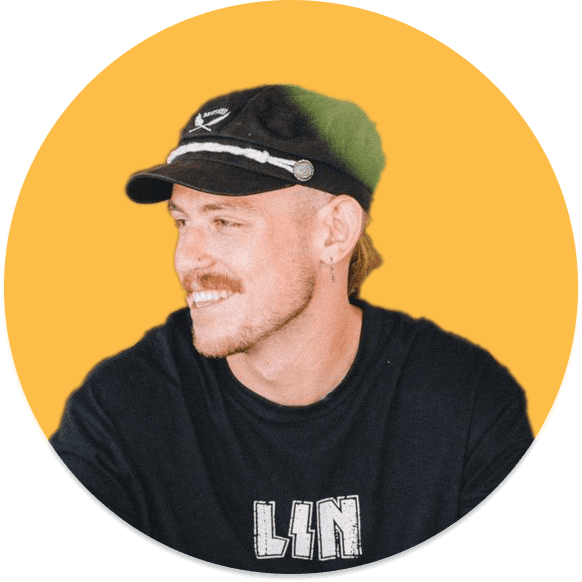Birthday Tracker
About this template
Never miss a birthday celebration again with this easy-to-use tool designed to keep track of your loved ones' special days. Features: Automated Reminders: Receive automatic reminders for upcoming birthdays, ensuring you never forget to send your well wishes. Birthday Countdown: Stay informed with a countdown of days until each person's next birthday, displayed prominently for quick reference. Age Calculation: Automatically calculate the age of each individual based on their birth date, keeping you up-to-date on milestones. Progress Bar: Visualize the year progress towards each person's birthday with an intuitive progress bar, helping you plan and prepare for the celebration. Gift Ideas: Keep track of gift ideas for each person directly within their profile, ensuring you always have the perfect present in mind. Calendar and Gallery Views: Easily visualize birthdays with customizable calendar and gallery views, providing flexibility in how you view and interact with your data. Stay connected, spread joy, and celebrate life's special moments with our Birthday Tracker Template. Start organizing your birthdays today and make every celebration unforgettable! 🎂🎈
Categories
About this creator
More by Nadine's Creations
More like this
Activate with AI
Use this template with your voice in three easy steps
Turn this template into an AI powered voice assistant.
Capture, organize, and get answers from this template – all with your voice.
Step 1
Create your Free Notis account.
Step 2
Duplicate this template in your Notion workspace.
Step 3
Drag and drop your template in the Notis Second Brain System page and ask notis to sync your databases.