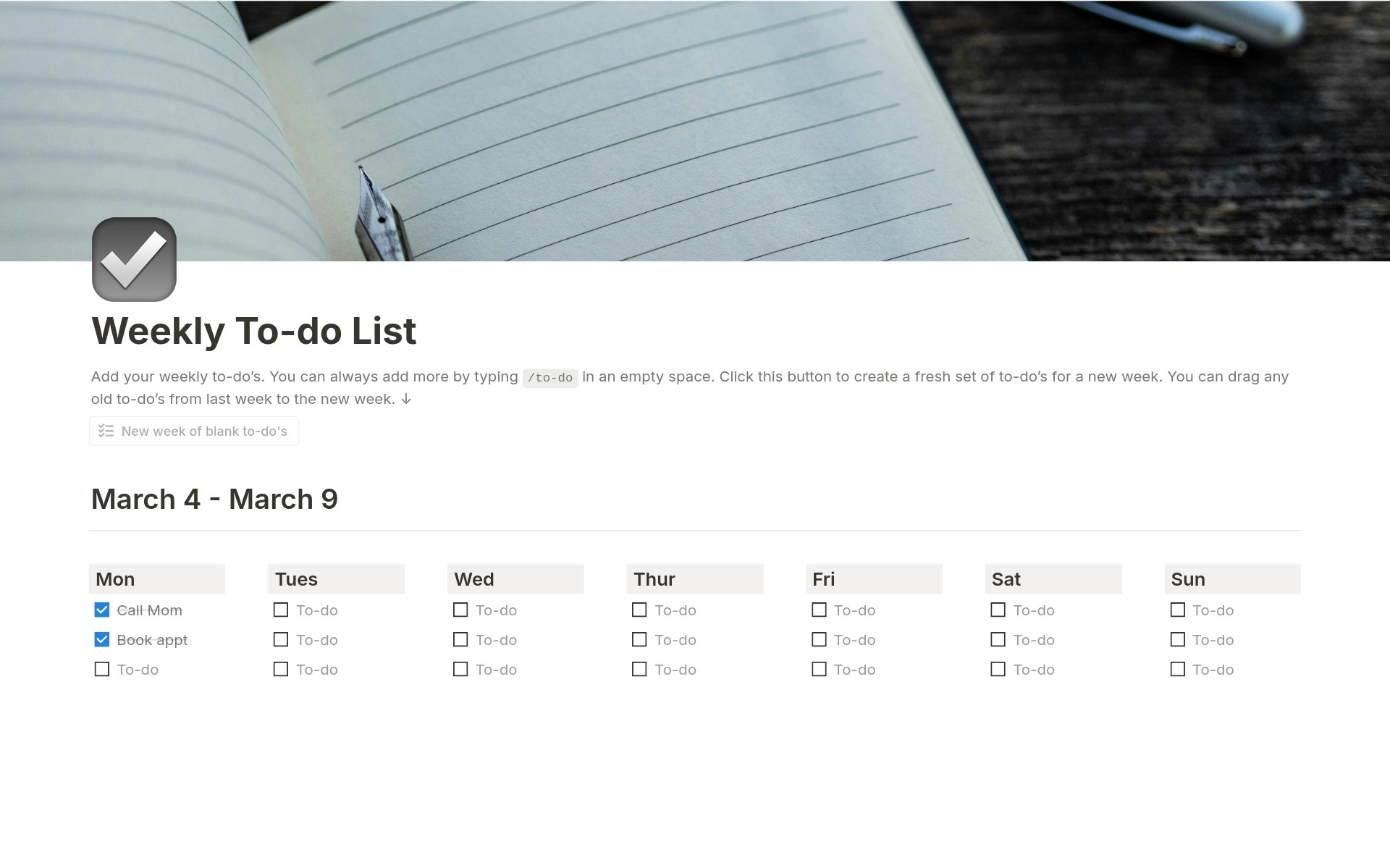ADHD Monthly Symptom Tracker
About this template
Discover a powerful tool to streamline your ADHD journey and enhance your daily life. Our meticulously designed Monthly ADHD Symptom Tracker Notion template empowers you to effortlessly monitor and manage your symptoms, boosting your productivity, focus, and overall well-being. 🚀 Key Features: ✅ Comprehensive Tracking: This template covers range of ADHD symptom categories, including impulsivity, hyperactivity, inattentiveness, physical symptoms, emotional fluctuations, daily functioning, and medication tracking. ✅ Customizable to Your Needs: Tailor the tracker to your unique experience by easily hiding categories that don't apply to you. Our user-friendly design ensures you get the most out of your tracking experience. ✅ Minimalistic Design: Enjoy a clean and intuitive design that makes tracking your symptoms a breeze. No clutter, just straightforward functionality. ✅ Monthly Overview: Gain valuable insights into your symptom patterns and progress with a convenient monthly overview and count tracker for each symptom 📈 Benefits: 🌈 Enhanced Awareness: Become more attuned to your symptom patterns and fluctuations, fostering greater self-awareness. ⏱️ Time-Saving: Effortlessly track your symptoms, reducing the cognitive load and allowing you to focus on what truly matters. 📊 Data-Driven Progress: Use the compiled data to set goals, monitor progress, and work closely with healthcare professionals for more effective management. 🧠 Empowerment: Take control of your ADHD management by having a clear visual representation of your symptoms and progress. Invest in your well-being and productivity with our Monthly ADHD Symptom Tracker Notion template. Streamline your journey, make informed decisions, and conquer each day with confidence. Take charge – grab your template now!
Categories
About this creator
More by Meet me in Paris
More like this
Activate with AI
Use this template with your voice in three easy steps
Turn this template into an AI powered voice assistant.
Capture, organize, and get answers from this template – all with your voice.
Step 1
Create your Free Notis account.
Step 2
Duplicate this template in your Notion workspace.
Step 3
Drag and drop your template in the Notis Second Brain System page and ask notis to sync your databases.