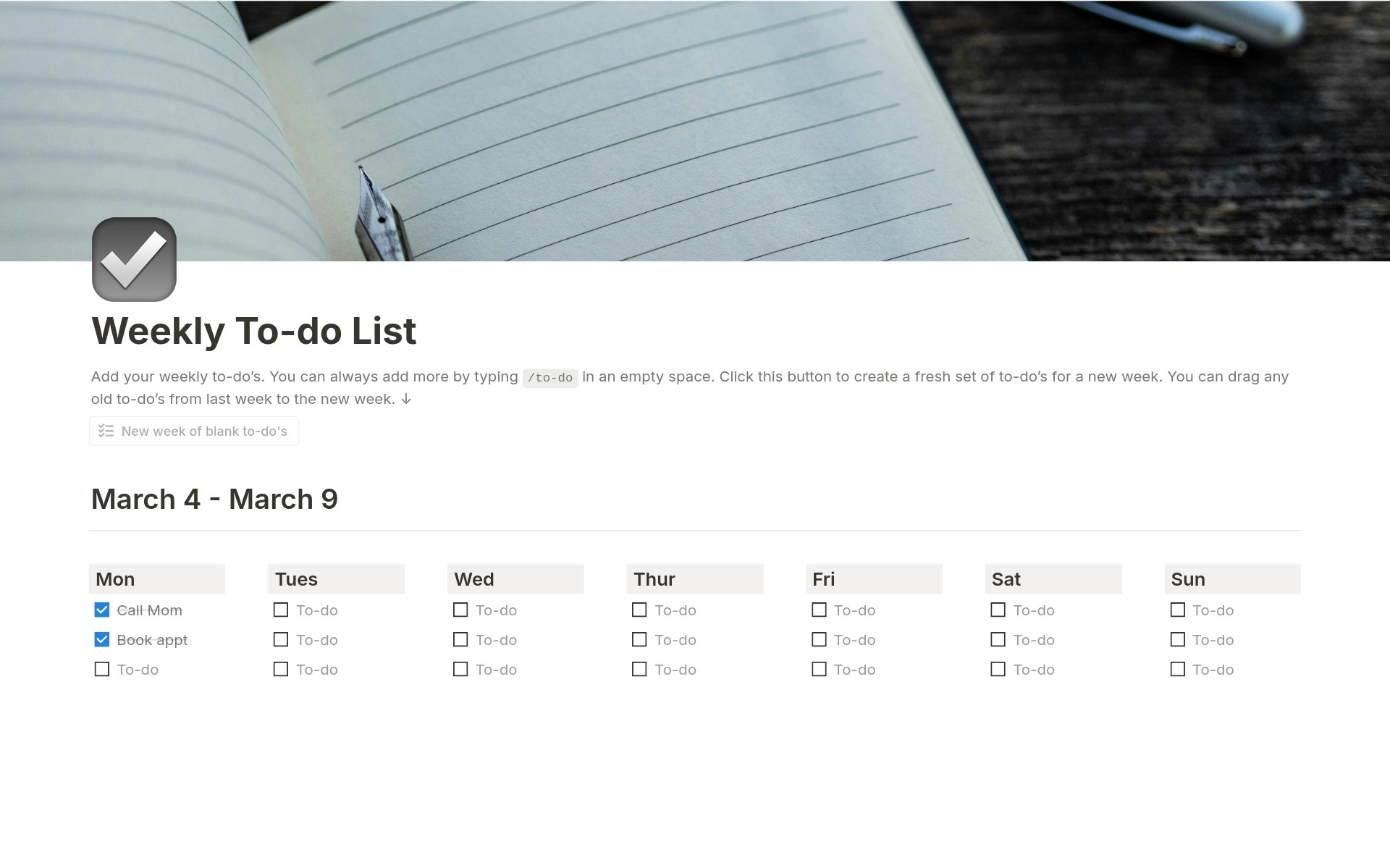ADHD Friendly To Do List | Task Priority
About this template
Embrace the power of organization tailored to the ADHD brain with our thoughtfully designed Notion template. If you're tired of the chaos and craving clarity, this is your ultimate solution. Say goodbye to overwhelm and hello to streamlined productivity. 🌪️ Brain Dump & Capture: Say goodbye to scattered thoughts! Jot down your tasks as they come to you in the Brain Dump section. No need to worry about forgetting anything – everything is safely stored here. 📅 Prioritize & Set Due Dates: Whenever you're ready, assign priorities and due dates to your tasks. Then, with a simple checkbox, 'Capture' the task. ✅ Seamless Transition: Once you've captured a task, watch it magically disappear from the Brain Dump section and gracefully move to the appropriate category. No more mental clutter, just a clear and actionable task list. 🚀 Effortless Management: Now, armed with a streamlined list, you can power through your tasks efficiently. From top to bottom, your prioritized to-do's await your attention, ensuring you stay on track and make the most of your day. 🧠 Customizable for You: Tailor the template to your unique preferences. Toggle sections on and off to match your needs, maintaining focus without feeling overwhelmed. Transform your days from scattered to structured. Embrace the power of organized thinking and watch your productivity soar. Don't let your ADHD brain hold you back – take control of your tasks and conquer every day with confidence. Experience the transformation now with our Notion template – your ally in reclaiming your focus and turning chaos into accomplishment. Get started today
Categories
About this creator
More by Meet me in Paris
More like this
Activate with AI
Use this template with your voice in three easy steps
Turn this template into an AI powered voice assistant.
Capture, organize, and get answers from this template – all with your voice.
Step 1
Create your Free Notis account.
Step 2
Duplicate this template in your Notion workspace.
Step 3
Drag and drop your template in the Notis Second Brain System page and ask notis to sync your databases.