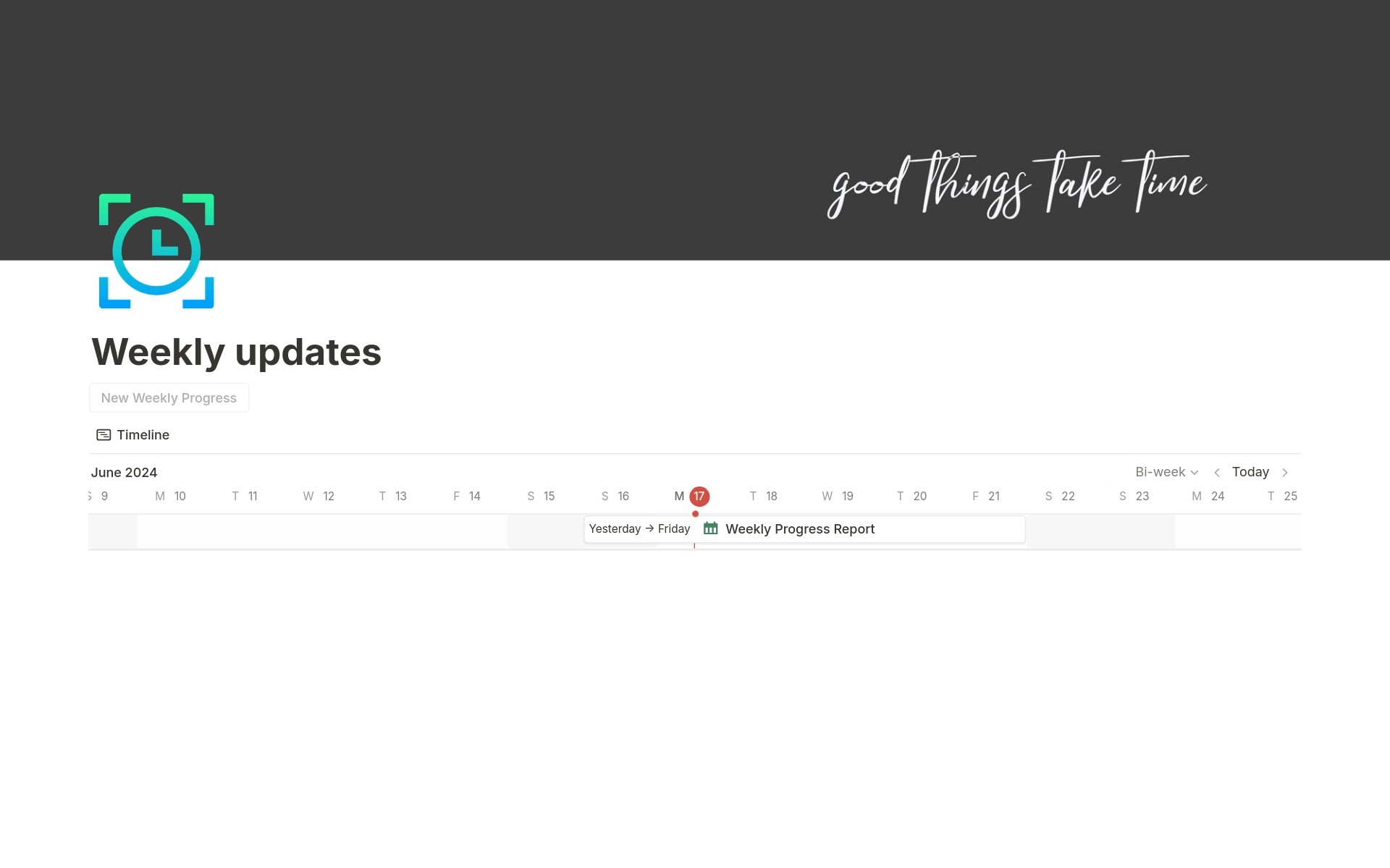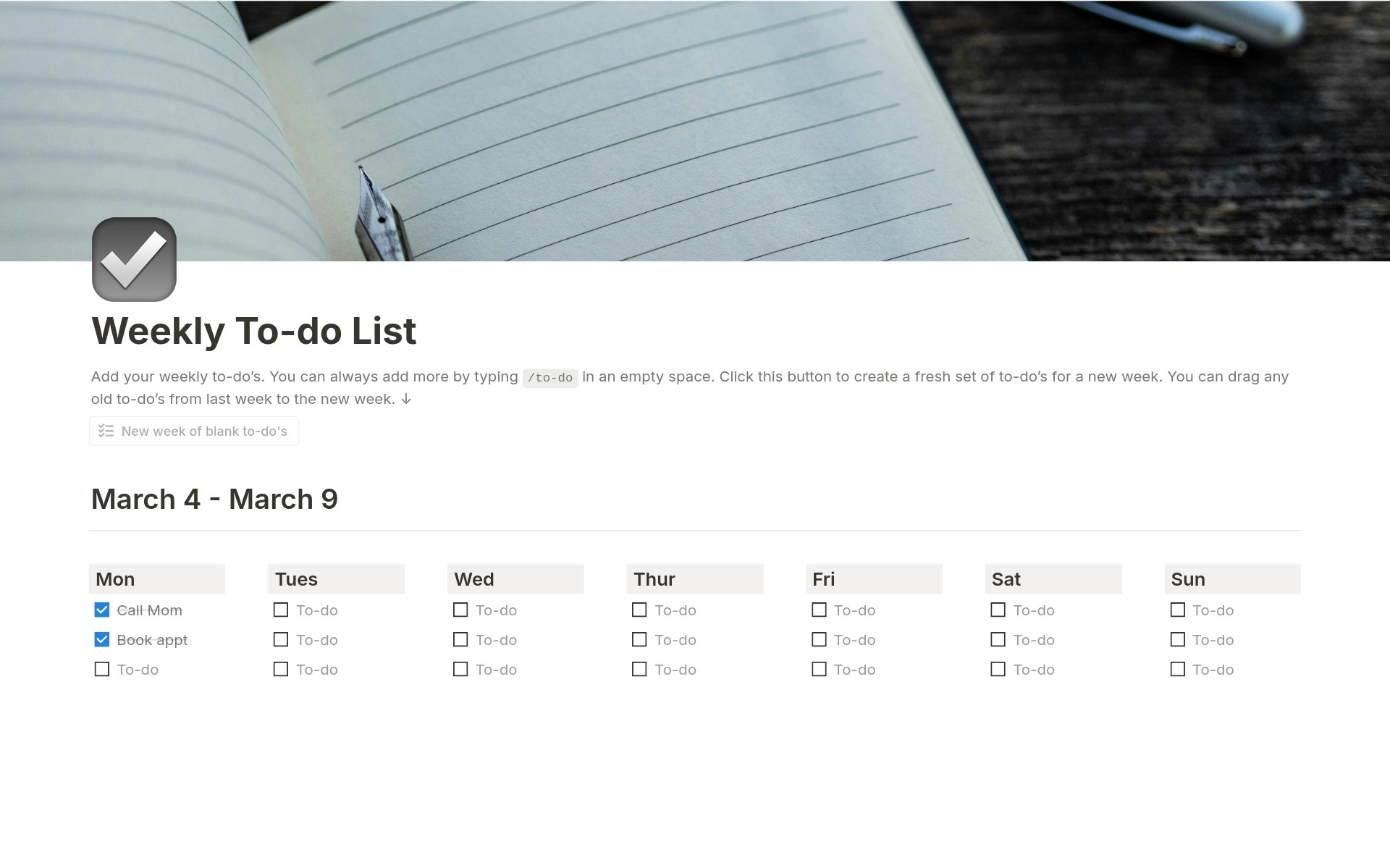Weekly updates
About this template
The Weekly Updates template is designed to help you track and document your daily and weekly activities. It's perfect for sharing your progress with your manager or mentor, allowing them to easily see your achievements and areas of focus. At the beginning of the week, you create a new weekly update page, which automatically sets the current day. You also specify the end of your week, which can vary since not everyone has the same workweek. Each day, you fill in what you have accomplished in three main sections: Learning & Growth, Meetings, and Tasks. This helps you keep a detailed record of your progress and activities throughout the week. Finally, at the end of the last day, there's a prompt that guides you to summarize all your work for the week, providing a comprehensive overview of your progress. This structured approach ensures that your efforts are clearly documented and easy to review.
Categories
About this creator
More by Fares Salm
More like this
Activate with AI
Use this template with your voice in three easy steps
Turn this template into an AI powered voice assistant.
Capture, organize, and get answers from this template – all with your voice.
Step 1
Create your Free Notis account.
Step 2
Duplicate this template in your Notion workspace.
Step 3
Drag and drop your template in the Notis Second Brain System page and ask notis to sync your databases.