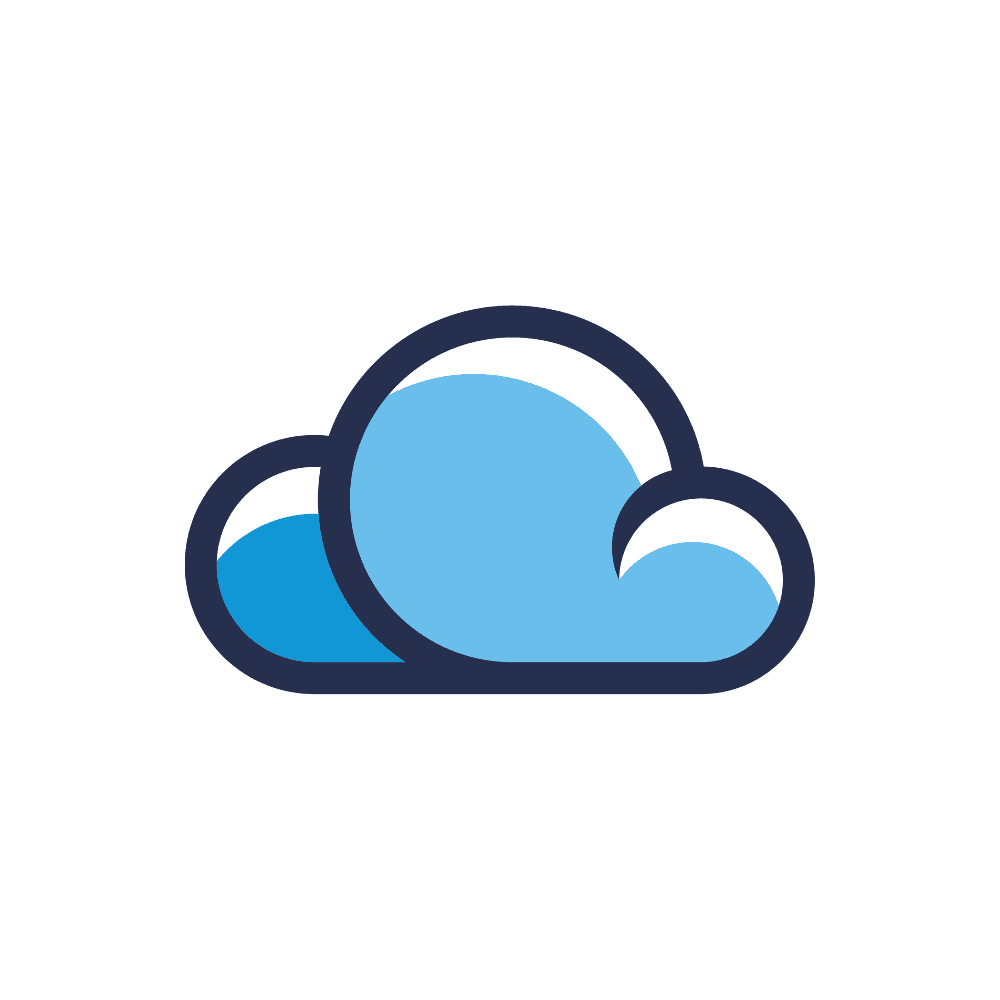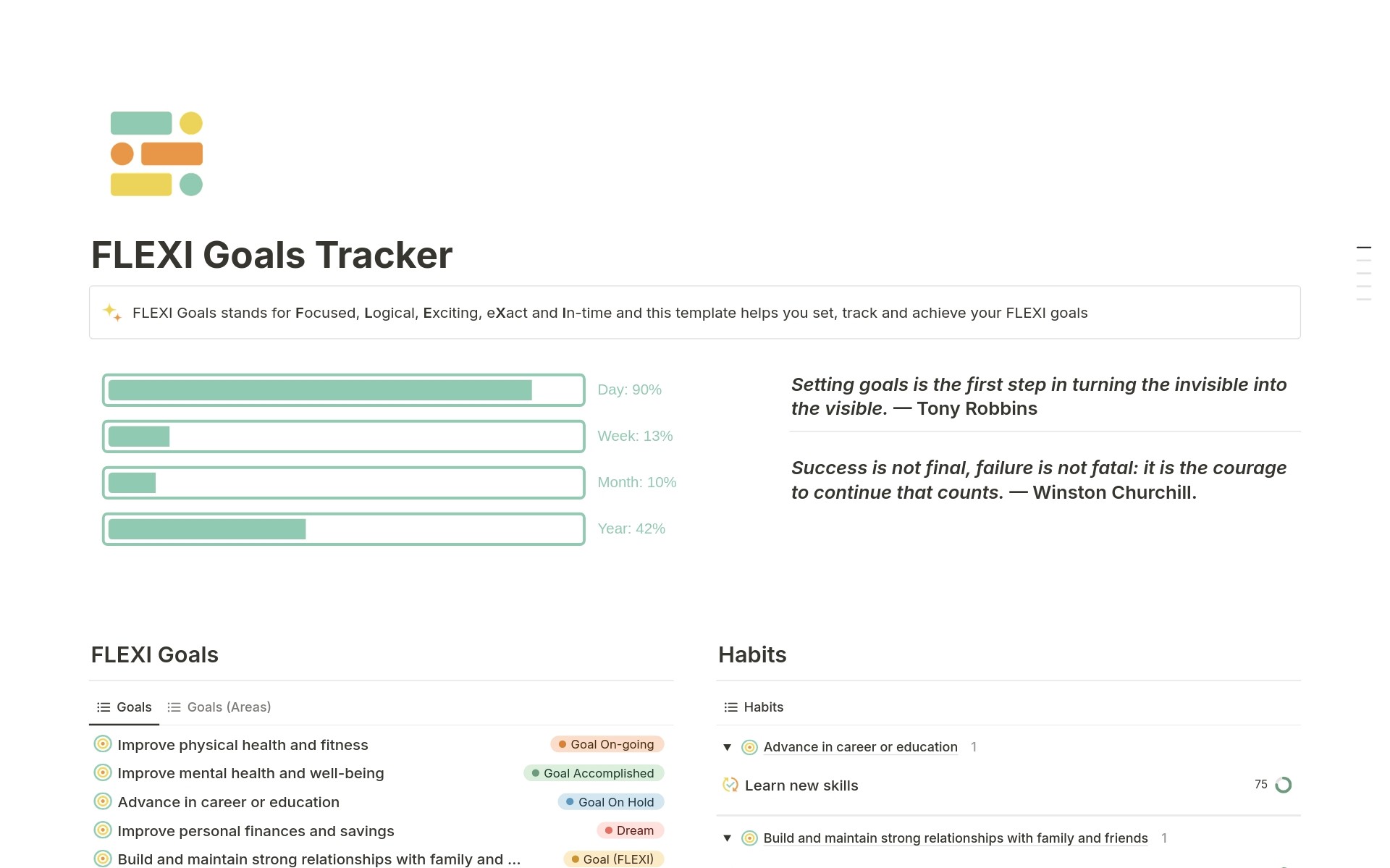FLEXI Goals Tracker
About this template
The Ultimate Tool to Help You Achieve Your Dreams and Goals Are you tired of setting goals and not achieving them? Do you struggle with staying focused and motivated? The FLEXI Goals Tracker is here to help. With this Notion template, you can finally turn your dreams into reality. Let me tell you a story... Meet George. He was stuck in a dead-end job, feeling unfulfilled and unmotivated. He had always wanted to start his own business but didn't know where to begin. That's when he discovered FLEXI Goals Tracker. Here's how FLEXI Goals Tracker helped George: Focused With the FLEXI Goals Tracker, George was able to define his goal clearly and specifically. He wanted to start a digital marketing agency that specialized in helping small businesses grow their online presence. Logical George knew that starting a business wasn't going to be easy. He needed a realistic plan and a solid foundation. With FLEXI Goals Tracker, he was able to break down his goal into smaller, achievable tasks and milestones. Exciting Starting a business was always a dream of George's, but it was easy to lose sight of that excitement in the day-to-day grind. FLEXI Goals Tracker helped him stay inspired and reminded him of why he was doing what he was doing. eXact George set precise and measurable parameters for achieving his goal. He tracked her progress every step of the way, which helped him stay motivated and on track. In-time George set a realistic deadline for achieving her goal. He knew that starting a business would take time, but he also knew that he couldn't wait forever. With FLEXI Goals Tracker, he was able to stay accountable and make progress every day. After six months of using FLEXI Goals Tracker, George had achieved his goal. He had launched his digital marketing agency and had already secured a handful of clients. He was finally living her dream and couldn't have been happier.
Categories
About this creator
More by James | Altro
More like this
Activate with AI
Use this template with your voice in three easy steps
Turn this template into an AI powered voice assistant.
Capture, organize, and get answers from this template – all with your voice.
Step 1
Create your Free Notis account.
Step 2
Duplicate this template in your Notion workspace.
Step 3
Drag and drop your template in the Notis Second Brain System page and ask notis to sync your databases.