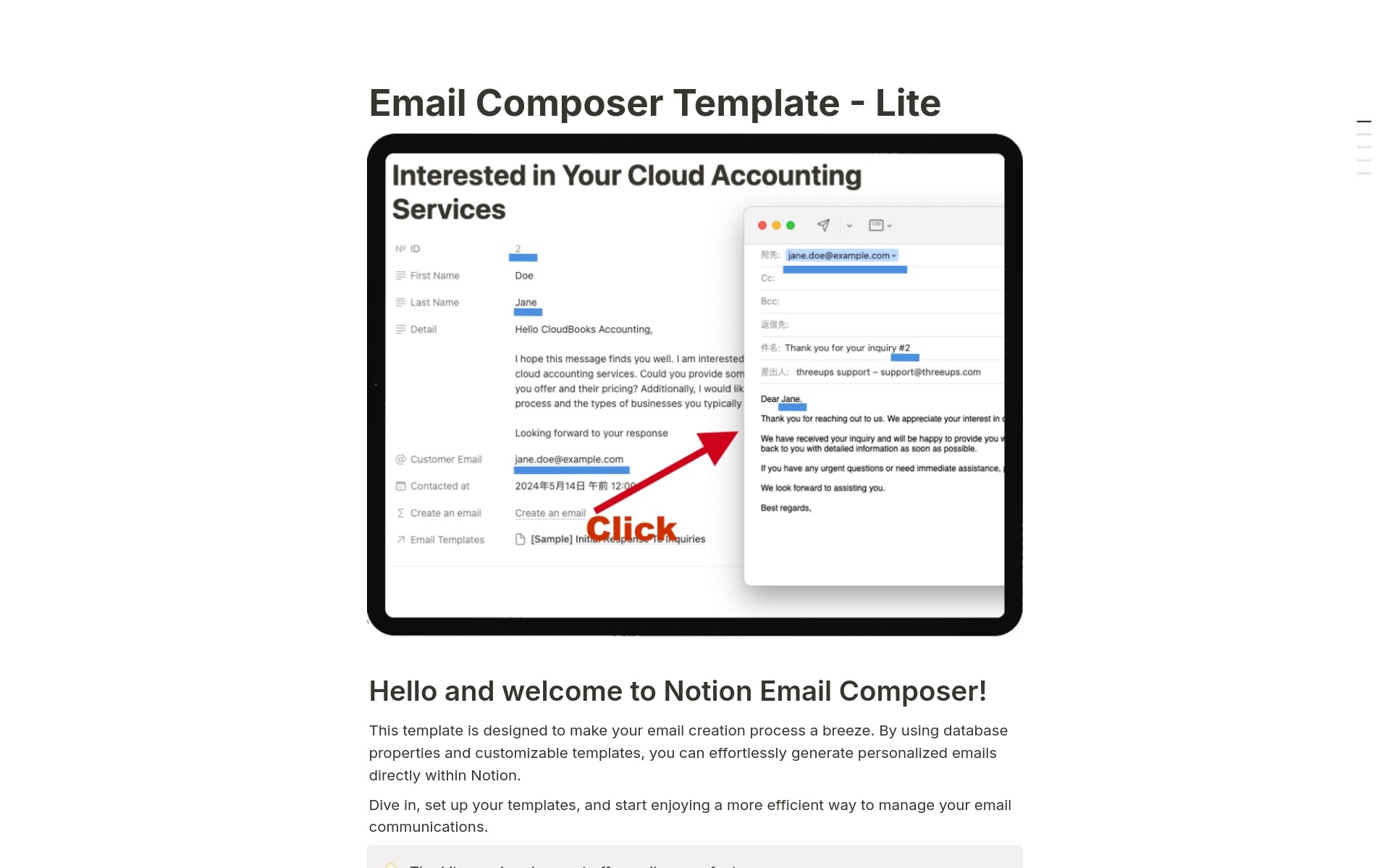Email Composer Lite
About this template
# Notion Email Composer Lite Streamline your email workflow from Notion. With a simple click on the "Open Email" button, generate an email draft based on the selected template and open it in your default email client. The template's subject and body will be pre-filled, ready for you to review and send. ## Key Features: ### Quick Email Draft Generation: Add an "Open Email" button to your database pages, allowing you to create pre-filled email drafts using Notion templates. The button is powered by a formula function, which you can easily create using our included instructions, simplifying the setup process. ### Seamless Integration: The generated email draft will open in your default email client, ready for you to review, customize, and send. ### Comprehensive Instructions: The template comes with detailed, step-by-step instructions on how to set up and use the Email Composer effectively. ### Basic Customization: Customize your email templates with static content and basic formatting to suit your needs. ### Dedicated Support: Our friendly chat support team is ready to assist you with any questions or issues you may encounter. ## Who Can Benefit from the Notion Email Composer Lite Template? This template is perfect for Notion users who: - Want to streamline their email drafting process and save time - Need a simple solution to generate email drafts from Notion - Are looking for an easy way to use pre-written email templates Whether you're a small business owner, freelancer, or anyone who frequently drafts emails based on templates, the Notion Email Composer Lite Template is here to simplify your workflow. Get started today and experience the convenience of quick email draft generation within your Notion workspace! **Note:** For advanced features like mail merge with database properties, automatic To/CC/BCC field population, and more, check out our Pro version at https://threeups.gumroad.com/l/yrspl?utm_source=mplite&utm_medium=desc
Categories
About this creator
More by threeups
More like this
Activate with AI
Use this template with your voice in three easy steps
Turn this template into an AI powered voice assistant.
Capture, organize, and get answers from this template – all with your voice.
Step 1
Create your Free Notis account.
Step 2
Duplicate this template in your Notion workspace.
Step 3
Drag and drop your template in the Notis Second Brain System page and ask notis to sync your databases.