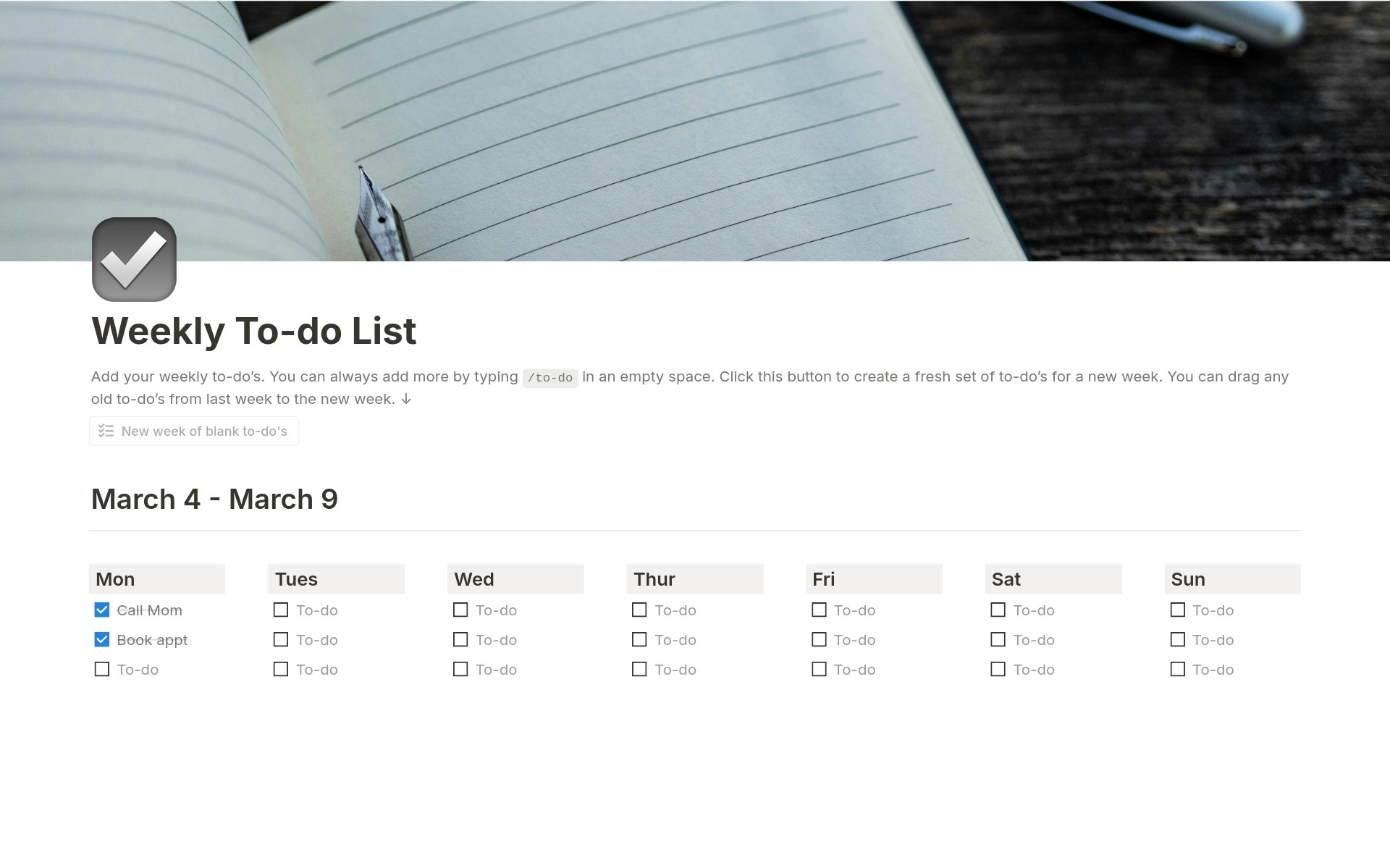Daily, Weekly & Monthly Planners
About this template
Manage Your Day, Week, & Month. Get ready to take your organizational skills to the next level with our Planner template! What's Included? 📅 Daily Planner: Plan your day hour by hour, jot down tasks, affirmations, set priorities, and reflect to stay on track and make the most out of every day. 📆 Weekly Planner: Get an overview of your entire week, allocate tasks, set goals, jot down tasks, and reflect to ensure you have a balanced schedule. 🗓️ Monthly Planner: Map out your goals and commitments for the month ahead, allowing you to stay organized and focused on your long-term objectives and priorities. Key Features: 🚀 Unlock Seamless Organization: Say goodbye to scattered notes and hello to streamlined planning! Our template helps you organize all your tasks and appointments in one convenient place. Effortlessly manage your daily, weekly, and monthly schedules. 🗓️ Daily, Weekly, & Monthly Planner: Gain a complete overview of your tasks and commitments. Track your daily activities, plan your weeks in advance, and outline your monthly goals to stay on top of your schedule and priorities. 🎯 Goal Setting: Define and achieve your goals with ease. Our template provides dedicated sections for setting, tracking, and reflecting on your goals, ensuring you stay focused and motivated. 📝 Note Taking: Capture important thoughts, ideas, and information with our integrated note-taking feature. Keep everything you need in one place for easy reference and organization. 💭 Reflections: Reflect on your progress and experiences with our reflection sections. Regularly review your achievements and areas for improvement to foster personal and professional growth. ✨ Minimalist and Simplistic Design: Enjoy a clean and minimalist design that enhances focus and reduces distractions. Our template is built for functionality, ensuring that your planning process is as efficient and effective as possible.
Categories
About this creator
More by AstraL
More like this
Activate with AI
Use this template with your voice in three easy steps
Turn this template into an AI powered voice assistant.
Capture, organize, and get answers from this template – all with your voice.
Step 1
Create your Free Notis account.
Step 2
Duplicate this template in your Notion workspace.
Step 3
Drag and drop your template in the Notis Second Brain System page and ask notis to sync your databases.