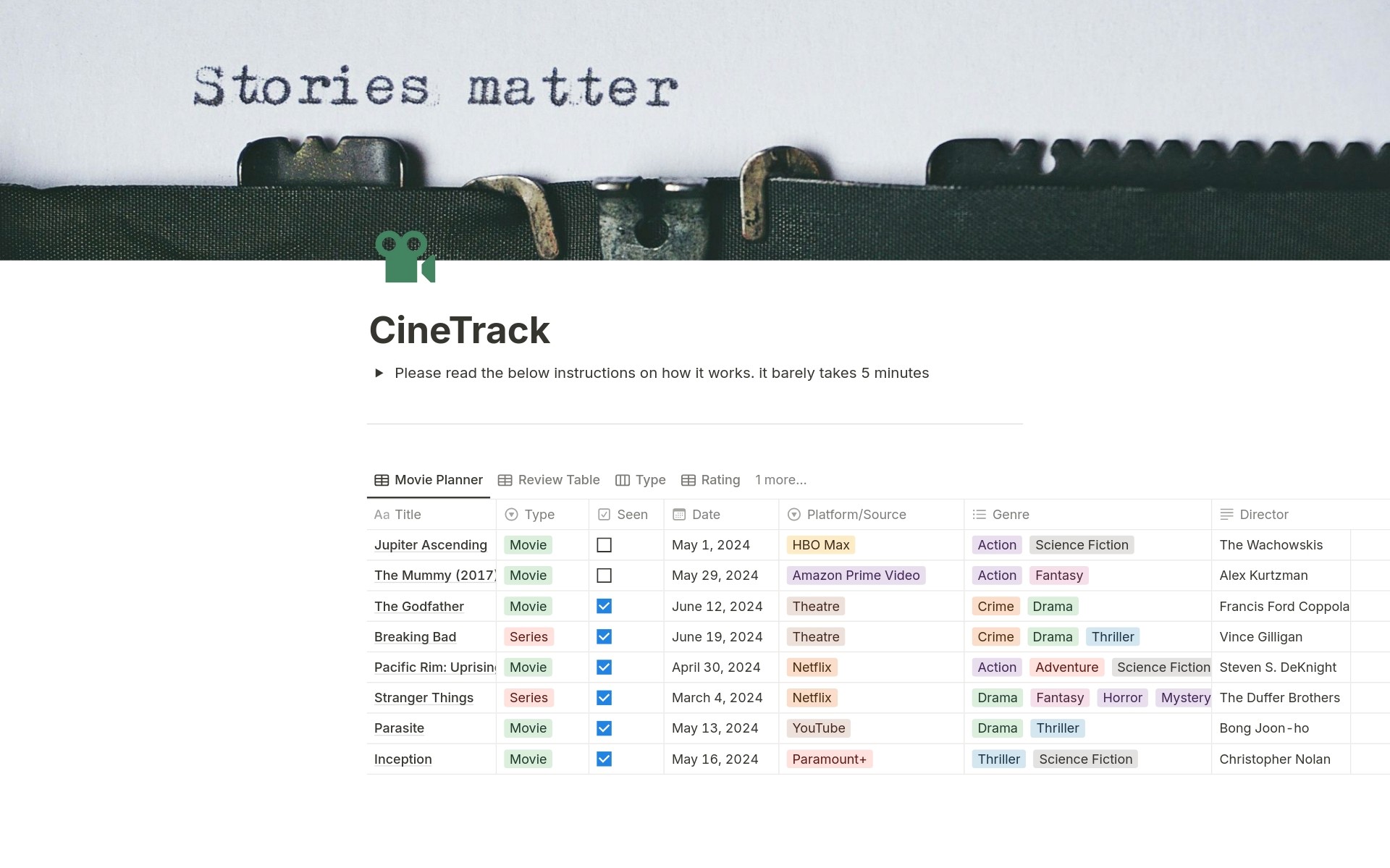CineTrack for Film Critics
About this template
Key Features: 📅 Movie Planner Table: Effortlessly plan your movie nights by inputting titles, Planned date to watch, genres, directors, platforms, and more. Organize your viewing schedule with precision and never miss a film again. 📝 Review Table: Dive deep into your film critiques with comprehensive properties for names, reviews, plot summaries, strengths, weaknesses, recommendations, overall comments, and more. Capture every detail and craft insightful, detailed reviews for each movie you watch. 🔍 Type Sorting: Keep your content organized by sorting movies and series in the Type table. Easily switch between different types of content for a well-rounded viewing experience. ⭐️ Rating Grouping: Discover the best and worst films with the Review table, which groups content according to ratings. Quickly find top-rated movies and series to recommend to others or to revisit yourself. 🎭 Genre Exploration: Explore and organize content based on genres, ensuring you always have something to watch in your favorite categories. Use the Genre table to discover new releases and timeless classics across various genres. CineTrack is designed to be a simple yet powerful planner, free from unnecessary clutter, allowing you to focus on what matters most: being the best film critic you can be. It only takes a few minutes to familiarize yourself with CineTrack and unlock its full potential. Why CineTrack? 1. Streamlined Experience: All-in-one solution for managing your film critique process. 2. Comprehensive Organization: Keep track of every movie detail, review comprehensively, and find recommendations easily. 3. User-Friendly Design: Simple, intuitive interface that focuses on what's important for film critics. Transform your approach to film criticism with CineTrack and elevate your passion for cinema. Get started today and let CineTrack be your guide on your cinematic journey!
Categories
About this creator
More by Likitha Macharla
More like this
Activate with AI
Use this template with your voice in three easy steps
Turn this template into an AI powered voice assistant.
Capture, organize, and get answers from this template – all with your voice.
Step 1
Create your Free Notis account.
Step 2
Duplicate this template in your Notion workspace.
Step 3
Drag and drop your template in the Notis Second Brain System page and ask notis to sync your databases.