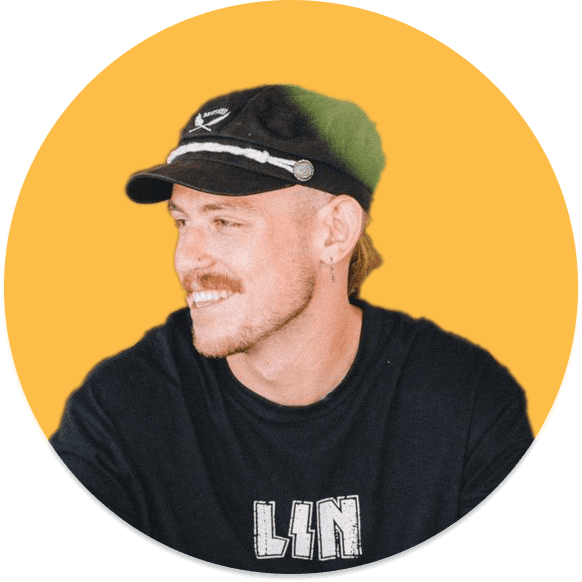Simple Networking Reminder
About this template
Do you find yourself losing touch with important contacts? Forgetting birthdays and struggling to maintain ongoing conversations? Imagine the embarrassment of forgetting a crucial contact's birthday or losing touch with a potential business partner. Scrambling to remember where you left off in a conversation, only to realize it's been weeks since you last connected. These are missed opportunities that can impact your personal and professional life. Networking Reminder is the solution you've been waiting for. It's not just a template; it's your personal assistant for staying connected. Feature 1: Ongoing Conversation Tracker Easily keep tabs on your ongoing conversations. Never struggle to recall the last discussion – stay in the loop effortlessly. Feature 2: Monthly Contact Reminders Get brief overview to reconnect with important contacts. Our monthly reminders ensure you stay engaged, fostering stronger connections. Feature 3: Birthday Reminders for All Contacts No more embarrassing oversights. Networking Reminder ensures you never miss a birthday, helping you show thoughtfulness and strengthen relationships. Feature 4: Dedicated Guidance Page New to Notion templates? No worries. We've included a fully-guided page to help you seamlessly adapt to Networking Reminder. Say goodbye to confusion and hello to efficiency. Transform your social connections today! Embrace the simplicity and power of Networking Reminder. Never miss an opportunity, never forget a birthday – stay connected effortlessly. Get Networking Reminder Now!
Categories
About this creator
More by Rifqi Sentosa | Notionables
More like this
Activate with AI
Use this template with your voice in three easy steps
Turn this template into an AI powered voice assistant.
Capture, organize, and get answers from this template – all with your voice.
Step 1
Create your Free Notis account.
Step 2
Duplicate this template in your Notion workspace.
Step 3
Drag and drop your template in the Notis Second Brain System page and ask notis to sync your databases.