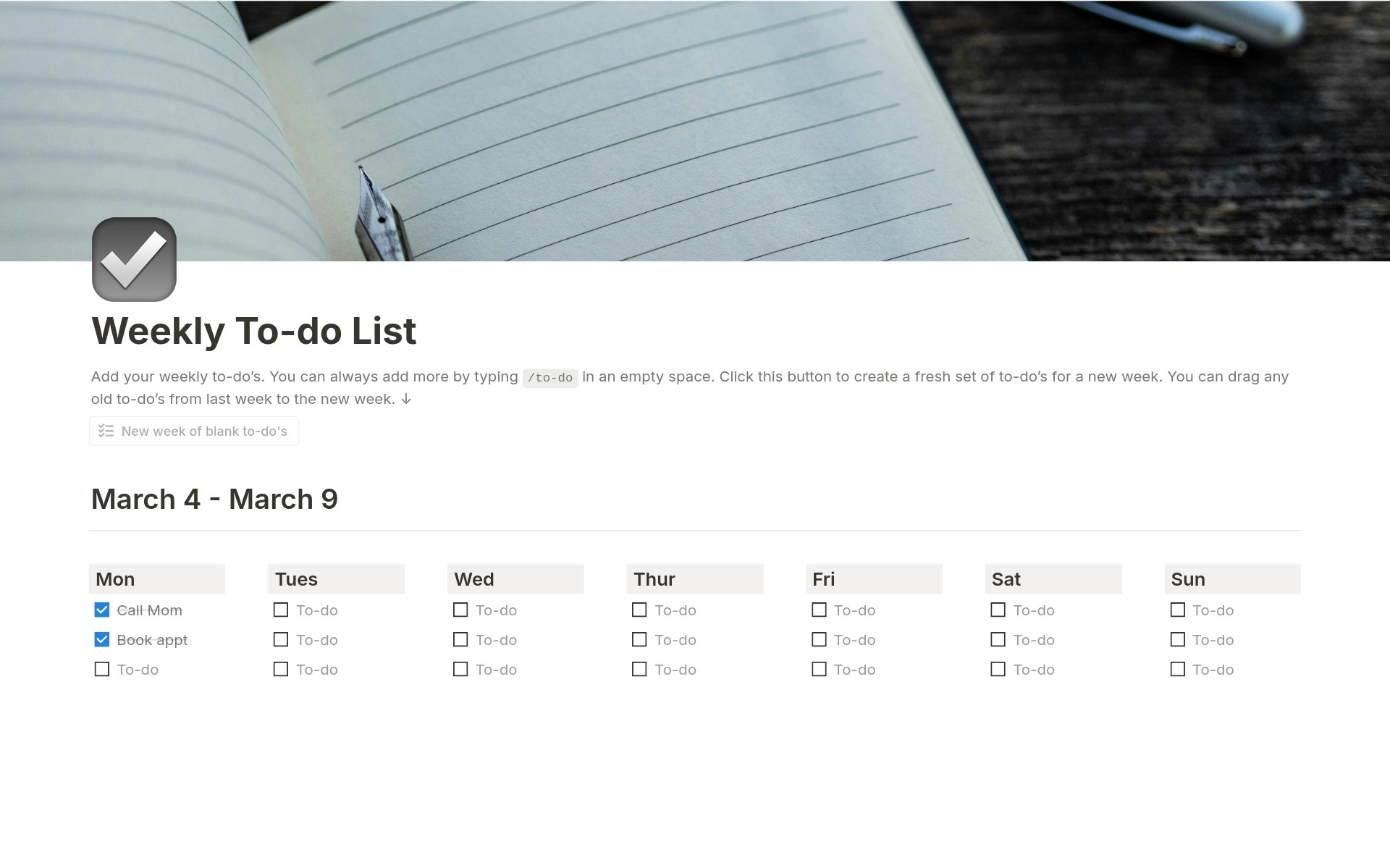About this template
Ever feel overwhelmed by the sheer magnitude of your goals? Life's roadmap can be daunting, leaving you unsure where to start or how to track your progress. Without a clear plan, dreams can remain just that - distant aspirations with no defined path. Imagine the frustration of aimlessly navigating through life, lacking a structured plan to turn your dreams into reality. Countless missed opportunities, unfulfilled ambitions, and the constant feeling of falling behind can take a toll on your peace of mind. Enter Milestone Planner – your solution to the chaos. This Notion template provides a comprehensive overview of your life's journey, neatly organizing your unscheduled, past, current, and future milestones in one intuitive interface. Picture a life where your goals are not just aspirations but achievable milestones. With Milestone Planner, you can visualize your success, track your progress, and celebrate each victory along the way. Our template comes with a user-friendly timeline view, offering an instant, visual representation of your journey. See how many days until a milestone, what's completed, and what lies ahead – all at a quick glance. Features: Comprehensive Overview: Tables for unscheduled, past, current, and future milestones. Timeline View: A visual representation of your journey for quick insights. Prompted Details: Easily fill in metric to success, brief description, and action steps for each milestone. Benefits: Clarity: Gain a crystal-clear understanding of your life's path. Focus: Eliminate overwhelm and focus on one milestone at a time. Motivation: Celebrate victories and stay motivated as you progress. Ready to turn your dreams into reality? Start your journey with Milestone Planner today. Download now and embark on a path to success like never before.
Categories
About this creator
More by Rifqi Sentosa | Notionables
More like this
Activate with AI
Use this template with your voice in three easy steps
Turn this template into an AI powered voice assistant.
Capture, organize, and get answers from this template – all with your voice.
Step 1
Create your Free Notis account.
Step 2
Duplicate this template in your Notion workspace.
Step 3
Drag and drop your template in the Notis Second Brain System page and ask notis to sync your databases.