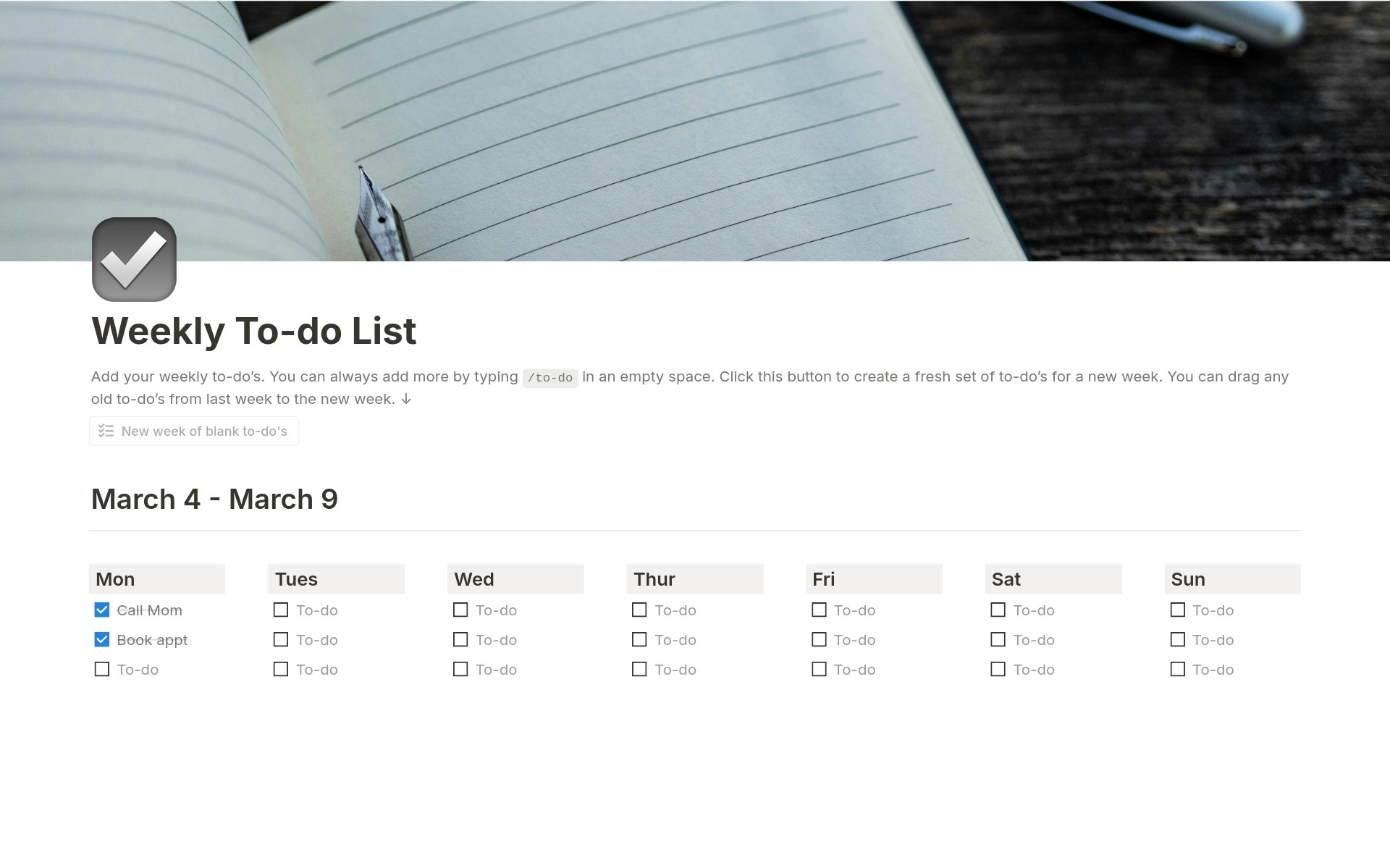About this template
Write down thoughts, feelings and experiences. A flexible tool for self-expression, reflection, and personal growth. In today's busy world, journaling offers a sanctuary for quiet reflection and self-discovery, enriching our lives and deepening our understanding of ourselves. Key Features: 📝 Daily Entries: Capture your thoughts, reflections, and experiences effortlessly with daily entry prompts. Stay consistent in documenting your journey. 🌙 Mood Tracker & Energy Levels: Monitor your mood and energy levels throughout the day. Gain insights into patterns and trends to enhance your well-being. 📈 Productivity Tracker: Stay on top of your tasks and goals with our integrated productivity tracker. Boost your efficiency and celebrate your accomplishments. 🌟 Highlight of the Day: Capture the most memorable moment of your day and cherish it. Reflect on your achievements and moments of gratitude. 📸 Capture Memories: Preserve precious memories by adding photos, quotes, or snippets from your day. Create a visual timeline of your life's highlights. 🎨 Minimalist Design: Embrace simplicity with our clean and intuitive design. Focus on your content without distractions. 🔧 Built for Functionality: Designed to be functional and practical, our template ensures smooth navigation and easy usage. Why Choose Our Daily Journal Template? 💡 User-Friendly Interface: Whether you're new to journaling or a seasoned pro, our template provides a seamless experience for all users. 🔄 Fully Customizable: Tailor the template to fit your unique journaling style and preferences. Add or remove sections as needed. ⚡ Instant Access: Start journaling immediately after downloading, no complicated setup required. Begin your reflective journey right away. 🔗 Ongoing Support: Gain access to exclusive tips and updates to enhance your journaling practice over time. Take the first step towards a more intentional and organized journaling experience with our Daily Journal template. Start your reflective journey today!
Categories
About this creator
More by AstraL
More like this
Install now
How to use this template with A.I
Delegate this template to NØtis and have your personal assistant automatically manage it for you.
1
Duplicate this template in your Notion workspace.
2
Create your NØtis account.
3
When authorizing NØtis to your Notion workspace, make sure to click "select pages to share with NØtis" and choose your new template in the list.
4
Make sure the template appears in your synced database and is activated.
Make it your own
Optionally, you can give additional instructions to NØtis directly by customizing the template.
1
You can add additional instructions for NØtis in the database descriptions. To access the description, right click a database and click "view database"
2
Add your instructions in the description. E.g. "For each entry, create a post for Instagram, Facebook and Twitter, etc."
3
You can also add instructions in each field descriptions. E.g. "A short description of the expense like 'dinner at Luigi'".
4
NØtis automatically sync your databases every hour but you cal always ask NØtis to synchronise them right away or ask the link to your user portal.